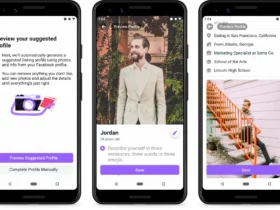Linkedin has become popular in the last couple of years, and it now represents one of the best social media platforms globally.
It sits at the top as the best professional network for people who are interested in networking, making connections, and possibly getting a job.
People use LinkedIn in a variety of ways; companies use it to find potential superstars, marketers use it to promote content, and freelancers and job opportunists are looking to score a good gig.
LinkedIn currently has over 575 million members, according to Kinsta statistics.
If you are a working professional looking to join LinkedIn, you will be benefiting from today’s article about LinkedIn interests.
As almost anyone on this social media platform, you are probably looking to create an attractive and robust profile.
Each profile contains its interests; these interests could be a defining factor as to how people perceive you and your business.
This is natural because people want to do business with other people. When someone visits your profile, they want to look around.
Having interests help you connect with a profile visitor on a personal level, and it gets the profile visitor a sense of actually knowing you.
Why LinkedIn Interests Matter?
The interests you share reflect who you are and how your audience perceives you. It would be best if you aimed to choose interests that are relevant to your target audience.
Make sure you are always professional. LinkedIn is not the platform for funny memes, even though they are almost everyone’s interest. Head on to Instagram and share some of those if you feel the need, but make sure you keep a professional demeanor when you are on a business platform.
You can go about setting up interests by putting yourself in the shoes of a potential recruiter or a prospective business partner.
If someone visits your profile, you want to show them that you are an excellent opportunity to work with them, and LinkedIn interests are just one part of that.
Being relatable to potential employers or random connections makes them more prone to contacting you.
There is another reason as to why LinkedIn interests matter so much.
When someone is creating an ad on LinkedIn, they can target users based on their interests.
It would help if you aimed always to be the target of potential employers, so be on the lookout for setting up the right ones.
Related Read: How to Set Up LinkedIn Ads
How to Add Interests on LinkedIn
We are now coming to the central part of this article. Adding interests on LinkedIn is super easy, and even for a user that is not tech-savvy.
- The first thing you need to do is head to your personal LinkedIn profile.
- From there, scroll to the additional information section of the page.
- From a list there, locate ‘interests.’
- Now, you have to find the pencil icon that allows you to edit that part.
- In the text field that appears, start adding your interests.
On the main page, LinkedIn shows up to 6 interests. Anything above that, a user will have to click on “See More” to get a full list of interests, so keep that in mind.
People can also view your interests by category, whether it is the influencers you are following, companies, groups, or schools.
How to Change Interests on LinkedIn
Do you wish to remove a specific interest from your LinkedIn profile? Don’t worry, that’s relatively easy to do as well.
To remove any influencer, school, or company that you follow, all you have to do is click the checkbox next to it to unfollow a specific party.
If you want to leave a particular group, you will need to locate the group and head to their page.
Once you are there, you will go to the settings (three dots at the top right), and choose one of two options:
- Leave the Group.
- Update Your Settings.
By choosing the first option, you will no longer be associated with that group, and you won’t receive any updates or see posts that happen in that specific group.
However, if you choose to update your settings, you will see that you can choose whether that group will be displayed on the profile.
This is a very nice option that allows you to follow a group’s updates, but people can’t know whether you are associated with it in any way.
To Conclude
LinkedIn is a powerful platform and a tool you must care about. While setting up Interests is relatively significant, it is just one part of the picture.
You need to do a lot of work for your LinkedIn profile to make sure you attract the right kind of people.
If you are interested in any of my other posts on social media, make sure you visit this page.
My recommendation for a fun read is one of my latest posts about YouTube Private vs. Unlisted settings.