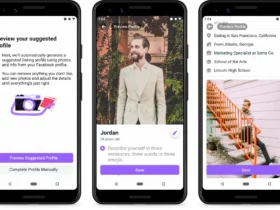Today, I’ll be writing you a quick and short guide on how to untag yourself on Instagram.
Now, even though it may sound weird to create a post about it, it seems that a lot of people are still unfamiliar with this feature.
I am aware that a lot of people know how to untag on Facebook, but Instagram keeps developing its platform, changing and adding new features and the latest one has been related to untagging yourself from a photo.
Why is this feature important? The thing with tagging is that people who come and see your profile or your business on Instagram, and see that you’ve been tagged on specific photos, they are going to associate your business with these photos.
And trust me, if you are going to run a popular account, there is gonna be a lot of people tagging you in a bunch of irrelevant stuff.
Therefore, you would want to distance yourself and learn how to do it. There’s also an option of making your Instagram profile private, and thus blocking people from tagging you in different photos.
There are different ways to do it and I’ll explain them below.
Hide the Photo
This one is generally simple. It is not technically untagging yourself, as you will remain tagged, but this photo won’t be visible on your profile. It serves the purpose of not connecting your business or yourself with a specific photo or persona, so it’s worth mentioning.
Untagging Yourself on Instagram
Okay, so this is why you are here. This is the best way to do it, and just be done with another user’s photo.
Keep in mind that there are accounts who will spam you and keep tagging you in their photos. It’s gonna be too time consuming to keep doing this, so you would want to block them and don’t allow them to tag you anymore.
How to untag:
Step 1: Head to your Instagram app (this feature is only available on mobile phones, and not desktop) and go to your profile.
Step 2: Locate the photo you are tagged on and click on it.
Step 3: Click the three dots in the bottom right corner and choose ‘Options’
From there choose ‘More Options’ and then click on ‘Remove me From Photo’. Here you can also choose ‘Hide from my Profile’ if you just want to hide it (I mentioned it earlier).
That’s pretty much it. It’s really easy and anyone can do it.
Large businesses most likely won’t care as they will have dozens and dozens of people tagging photos of them and that’s definitely hard to regulate. Smaller businesses will probably pay more attention, and if you are the owner of one, remember to always have in mind who your brand is associating with.