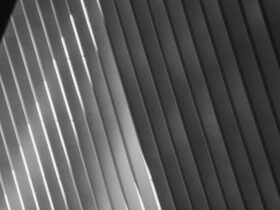If you have access to the internet and if you ever bought anything online, you must be familiar with the name Amazon.
This is a shopping giant that has taken over a large part of the world’s online shopping needs.
Other than shopping though, Amazon also does a bunch of other things. One of them just happens to be music.
Amazon Music is an audio streaming service created to rival the likes of Spotify and Apple Music.
Using this service, you can access countless songs and podcasts, no matter what your interests are.
One good thing about Amazon Music is that Prime members can use the app without any extra charges, making it more easily accessible to those who are already subscribed to Amazon Prime.
All of this, along with Alexa integration, makes this a compelling music streaming service. This is part of Amazon’s goal to dominate the streaming industry, which started back in 2014 by purchasing Twitch.
However, like any streaming service, Amazon Music has its own bugs and glitches that may show up every now and then.
If you find the app not working as it should, you’re in the right place.
How Do You Listen To Amazon Music?
Thanks to its integration with Amazon services, you can listen to Amazon Music on a number of devices:
- The desktop or web versions of the app can be accessed from any computer or desktop, quickly and easily. You can also download the music you like.
- A dedicated mobile app is available on both Android and iOS.
- If you happen to have a Fire Tablet, you can just tap ‘Music’ right on the home screen and access Amazon Music.
- Asking Alexa to play your Amazon Music is also a breeze if you have any Echo devices.
- On your Fire TV, you can play the songs added to your library or any music that you’ve previously purchased.
- With Alexa dashboard integration, you can play your music in your car too.
- And finally, you can stream your audio to any Home Entertainment device like the ones coming from Roku, Bose, and Sonos, among more.
Why Is Amazon Music Not Working – Issues
Before we talk about what some of the fixes for Amazon Music issues are, let’s quickly go over the issues themselves. Most of these are not unique to this app, so you may have faced them while using other streaming services.
- Your Amazon Music app keeps crashing on your Android or iOS device.
- The tracks keep stopping automatically.
- You cannot make changes to the app and it has become unresponsive.
- The app is refusing to start on your mobile device.
These are some of the most common issues that you can face with this app.
However, there may be some more uncommon problems you might come across.
For a majority of them, the following steps will help you fix the app.
How To Fix Issues With Amazon Music App
Check If Your Internet Connection Is Working Properly
First things first, check if your internet connection is working as it should.
A lot of the time, you may be unaware of problems with your Wi-Fi or mobile network settings which could then be causing the app to crash or not load properly.
You can check if the internet is working by launching another app on your phone or trying to open a website on the browser.
If you don’t have a stable internet connection, try using your mobile data to play your music.
Head into your settings and make sure that Amazon Music can access your mobile data freely.
Force Stop and Reopen The App
A lot of issues can be fixed by simply restarting the app.
This does not entail simply closing the app and reopening it though.
You’ll want to head into your phone’s settings, find the Amazon Music app in your app list, and then tap the ‘Force Stop’ option to completely kill off the app.
Relaunch it and see if your problem is fixed.
Restart Your Device
Your music app might be causing problems because of something that’s going on in the background of your device.
Perhaps there are apps being updated or a bug that is causing issues.
To solve such a problem, simply restart your device. This could be your phone, tablet, TV, or even a Home Entertainment device.
Restarting will close all ongoing processes and apps on your device and give it a fresh start.
Wait up to a minute before turning your device back on and check if Amazon Music is working.
Clear Amazon Music App Cache
One reason for your problems might be a corrupted cache file.
A quick way to find out if this is the problem keeping you from listening to music is to clear the app’s cache.
As technical as that sounds, it’s a pretty straightforward task.
On your Android device, head into the settings and find Amazon Music in your application list.
Tap on it and you’ll see an option marked as ‘Storage’.
Tap on it and then simply tap on ‘Clear Cache’. This will clear Amazon Music’s cache folder and your issue might get fixed.
If you want to ensure that there is nothing wrong with your app’s files, then also tap on ‘Clear Data’ on this page.
This will remove all the local data the app has stored on your phone.
What this essentially means is that you will have to log into your account again and perhaps set your app’s preferences again.
This is the next best thing to uninstalling and reinstalling the app on your phone.
To clear the data and cache on your Apple device, you’ll have to delete the app and install it again after a minute or so.
Reinstall Amazon Music App
If none of the steps mentioned above work, then the last step to take is to reinstall the app on your device.
This will most likely fix all your issues if they are related to your app. This will clear all files from your device and give you access to a fresh new app.
Is Amazon Music Stable Enough To Be Your Primary Music App?
We would say that Amazon Music is a very stable app overall.
It has a vast catalog of music from all over the world with plenty of features to make listening easy and fun. Asking Alexa to play a playlist that matches your current mood is something that you can quickly get used to. As far as stability goes, it is a fairly stable service.
The issues mentioned in this guide can be faced by all major audio streaming services, albeit in different frequencies.
And most of the problems you’ll face with Amazon Music are quick to fix.
So, all in all, it is a very good option to become your primary music app, especially if you’re invested in other Amazon products and services.