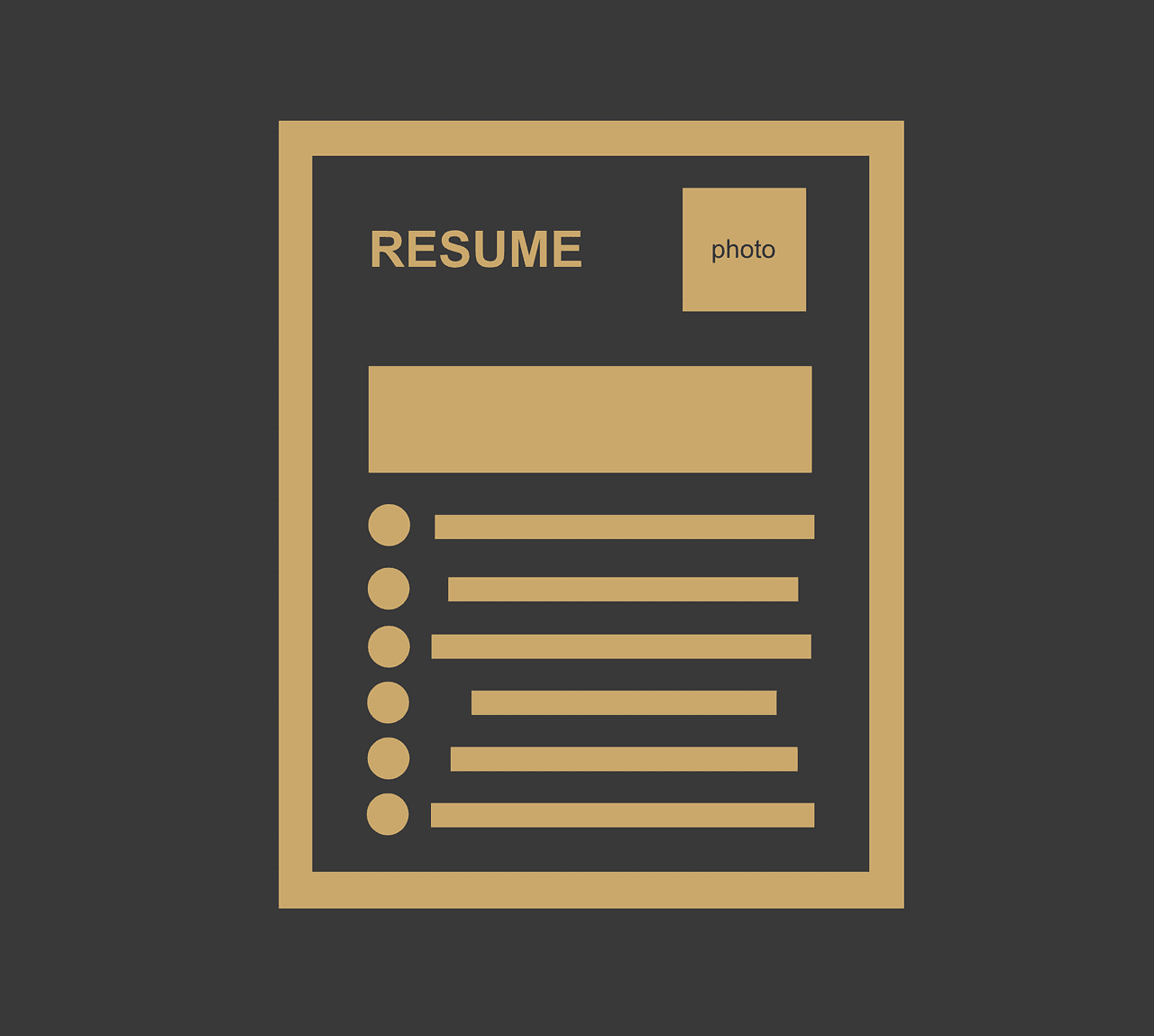As a website owner, have you ever taken some time to think about the number of visitors your site receives each day or week?
Assuming you haven’t yet done so, it’s probably the right time to get started.
Understanding the amount of traffic that comes into your site is extremely important for several reasons. For example, it will tell you:
- Whether your advertising campaign has been successful
- Whether you have enough customers /visitors to make money from your business (in case you are running an online store)
- If there are any problems with your server and its ability to handle all the requests coming in at once
- Whether you need to change the way you do things etc.
Now that you know the benefits of understanding the amount of web traffic that your website receives daily, let us show you how you can achieve this easily.
Ways To Determine The Number of People Visiting Your Website
If you always wanted to find out the number of people visiting your website but has no way to achieve it, consider the following website visitor monitoring methods:
1) Google Analytics
One of the surefire ways to determine the number of visits to your website is by using Google analytics.
This free service allows you to track every single visitor who lands on your page as well as their actions within your website.
You can also see which pages they visit most often, what search terms bring them to your site, where they come from, and even when they leave your site! It’s really easy to set up too – just follow these steps below:
- Step 1 – Go to google.com/analytics
- Step 2 – Click the “Sign Up Now” button
- Step 3 – Enter your email address & password
- Step 4 – Select whether you want to use Adwords tracking code or not
- Step 5 – Add your domain name if needed
- Step 6 – Hit the “Create Account” button
That’s it! Once you’ve created your account, go back to your dashboard and click on the link called ‘Goals’.
Here you’ll be able to create new goals like ‘New Visitors’ or ‘Returning Customers’.
These goals allow you to measure different aspects of your website such as total unique users, average session duration, bounce rate, referring domains, etc.
You can also read more about GA4 vs kissmetrics for a more in-depth comparison of these two services. Kissmetrics is another popular web analytics service that helps you track, analyze and optimize your website’s performance. It allows you to monitor individual user behavior so you can see how different users interact with your site over time.
2) Webmaster Tools
Another great tool to help you understand the number of visitors to your website is Google Webmaster tools.
After signing up, simply log in and navigate to your Dashboard section. From there, select the option ‘Crawl Stats’ under the tab ‘Sitemaps’.
Then enter your URL here and hit submit. A few seconds later, you should receive a message saying something along the lines of “Your sitemap was successfully submitted, we’re now processing crawl data for your site. Please check our status again soon.”
If everything goes smoothly, then you should start seeing graphs showing the number of times your website has been crawled over the past 7 days.
Other Ways of Finding Out How Many People Visit Your Site
There are other methods available to you depending upon the type of website you run. Some examples include:
a) Alexa
Alexa will give you detailed statistics about your website including the number of monthly visitors, top referrers, countries, keywords used, etc.
All you need to do is signup for an account and add your website details.
b) Quantcast
Quantcast provides similar information to Alexa however instead of giving you stats based on geographical location, it gives you info based on demographics.
For example, if you were looking to target specific age groups, gender, income levels, etc., Quantcast would provide you with the right audience size.
c) SimilarWeb
Similarweb is another useful online tool that helps you get more insights into your web traffic.
The best part about this one is that, unlike some others, it doesn’t require any registration process at all.
Simply paste your URL and let it work its magic. In addition to providing basic stats like daily views, time spent per user, referral sources, etc., it also shows you the percentage of mobile vs desktop traffic.
d) Woopra
Woopra is yet another good alternative to Google Analytics. Unlike GA, though, it’s completely free.
All you need is to register yourself before being allowed access to the full features. Once registered, you can view real-time reports on your website activity.
e) CrazyEgg
This is probably the simplest way to know exactly how many people visit your website. It works by tracking where they come from, what pages they look at when they leave, and so forth.
You don’t even need to install anything – just copy/paste your domain name and press “Start Tracking”
f) Live Chat Software
If you use live chat software, you could easily track who visits your website via their IP address.
This means that you won’t miss out on anyone visiting your page because they didn’t see the pop-up box asking them to join the chat.
g) Search Engines
Search engines like Bing and Yahoo offer some pretty cool features that let you know exactly how much traffic comes to your website.
You can even see which pages within your website attract the most attention from search engine bots.
Conclusion
There are plenty of ways to find out how many people visit your webpage.
While each method may not be suitable for every business or individual, we hope these tips helped you learn more about finding out how many people visit websites!