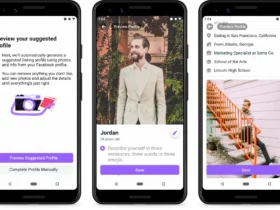With over 2.93 billion unique monthly users in the first quarter of 2022, Facebook is one of the largest social networks.
Currently operating under the multinational tech conglomerate Meta Platforms, Inc, Facebook is also home to millions of groups and pages. You can use Facebook for dating, VR (on Oculus), making new friends, doing business, selling products or many other things.
More than 1 billion Facebook users are using groups, while a great number of these people see groups as an important part of the Facebook community.
People can use Facebook groups to connect with like-minded individuals with similar interests. You can also share content across different groups, as well as react and comment.
Users can also create their groups with defined community guidelines.
If you want to change the purpose of your group and focus on a different topic, you may also want to change the name of your Facebook group.
But how to change a Facebook group name? And who can change a group name on Facebook?
Read on and find out the easiest ways to change the name of your Facebook group!
Who Can Change a Facebook Group Name?
The user who creates the page automatically becomes an administrator of that page.
As an administrator, you can do what you like with the group page, if your vision aligns with Facebook community standards.
Administrators can award the role of admins to other members as well, however, the group creator will still have more authority.
Administrators can name their group whatever they want if the name is not in direct violation of Facebook’s terms and policy.
Only admins can change the group name.
Why Change a Group Name on Facebook?
There are many reasons why you may want to change the name of your Facebook group.
Some of the most common reasons for changing a group name on Facebook are:
- You want to change the focus of the group and gather people around a different topic or idea.
- You want to change the URL of your Facebook group – every group has a unique URL that changes with the name of the group. You can use different keywords as the name of your group to help people find your Facebook community.
- You bought a group for the number of members, which is a common practice in social media marketing – you want to freshen up the group and do a rebrand
Whatever the reason, if you are an admin, you can change the name of your Facebook group every once in 28 days.
How To Change a Group Name on Facebook?
Once you change the name of your Facebook group, all members will get a notification. You won’t be able to change the group name again in 28 days.
You can easily change the group name via desktop or mobile,
Change a Facebook Group Name on Desktop
To change a Facebook group name on your desktop – your laptop, Mac, or PC – follow these simple step-by-step guidelines:
- Log in to your account and find your Feed. You will search for Groups in your Feed.
- Select Group Settings in the left menu.
- Click on the Edit (pencil) icon standing next to Name and Description.
- Type a new name for your group then select Save.
Change a Facebook Group Name on Android
To change the name of your Facebook group on Android, follow these simple instructions:
- Tap the menu in the top right corner of your Facebook app.
- Select Groups, then Your Group. If you don’t see that option, click on More.
- Tap the shield icon with a star then tap on Group Settings.
- Enter the new name and then click on Save.
Change a Facebook Group Name on iPad
If you’d like to change your Facebook group name via your iPad, you can follow these steps:
You will find a dropdown menu in the bottom right of your Facebook app. Tap on the menu, then select Groups.
- Click on Your Groups or More if you don’t see the option.
- Tap the shield icon then select Group Settings.
- Tap on Name and Description.
- Enter a new name for your group and click Save.
Change a Facebook Group Name on iPhone
Instructions for changing your Facebook group name on iPhone are the same as with iPad guidelines. Follow the instructions above to change the name of your group via iPhone.
Change a Facebook Group Name After 28 Days
Once you change the name of your Facebook group, you won’t be able to rename it in the next 28 days.
However, in case your group is new or if you would like to add/remove emojis or fix any spelling errors or typos, you could be able to change your group name more than once within the 28-day frame.
Change a Facebook Group Name After Reaching 5000 Members
Facebook doesn’t allow Facebook group admins to change the name of their group once the group reaches 5,000 members.
This is the case because Facebook wants to prevent abuse. According to Facebook, the group’s name might be a part of someone’s identity on the social network.
Why Can’t I Change a Group Name on Facebook?
There are several reasons why you may not be able to change a group name on Facebook:
- You are not the administrator of the group so you can make edits such as changing the group’s name.
- You already changed the name of your group once in the last 28 days.
- Your group is counting over 5,000 members and Facebook is trying to avoid abuse of the group and its name and description.
If you are not able to change the name of your Facebook group even though none of the above applies to you, you can contact Facebook support via Help Center.
You will be able to check with the support team the reason why you can’t change a group name on Facebook.