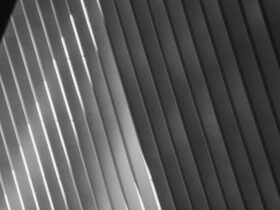The idea of wish lists is almost as old as online shopping is.
Many people wrongly assume that Amazon was the first one to introduce a wish list, but that would be wrong.
Many other eCommerce stores have taken the liberty of introducing the concept of wish lists, long before Amazon did it.
However, in today’s article, our focus is going to be on teaching you about Amazon Wish lists, how they work, how you can find your own, as well as how to find someone else’s wish list.
What Is An Amazon Wish List?
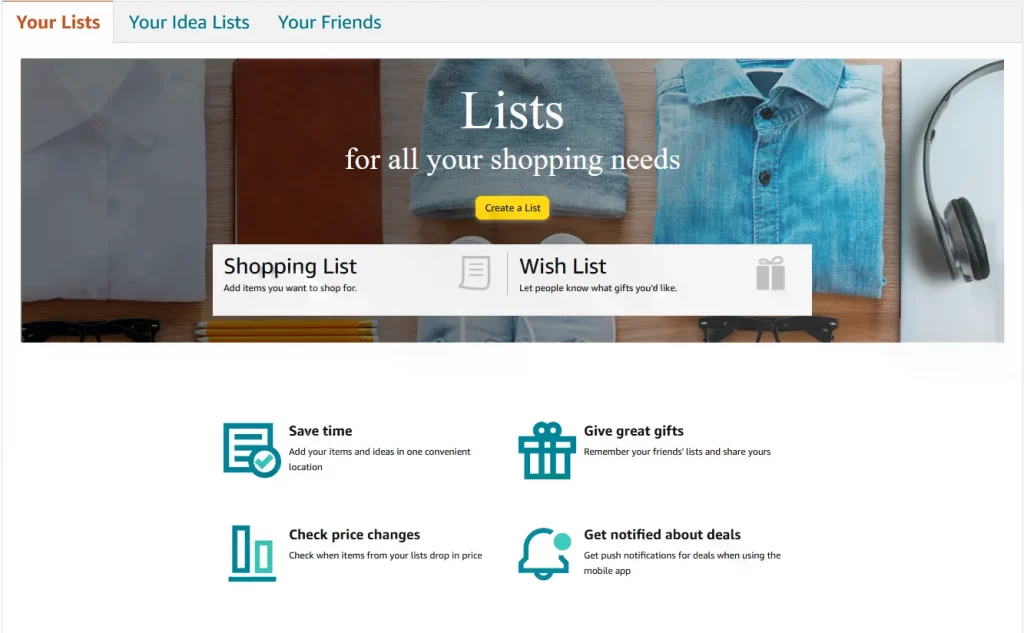
Amazon wish list is a gift archive, just like a birthday or wedding gift catalog where you create a list of all the things you wish you have, and when friends and family want to buy a gift for you, they can quickly go through your wish list to select from what you listed there.
Once the gift is purchased, Amazon will deliver the items to you wherever you are as a surprise.
The practice of Amazon wish list came into the limelight in the year 1999., when a group of people wrote out a list of items they wished their loved ones could buy for them.
This idea saved the stress of trying to figure out what friends and family would love as a gift.
This eliminated the art of asking people “what should I get for you?”, especially during birthdays, Valentine’s, Christmas, or anniversaries.
It was initially intended for parents and grandparents to give them an idea of what their children wanted.
Over the years, it has undergone some form of modification, and there are now better ways of creating wish lists to serve all categories of individuals and easily find a wish list on Amazon.
Related Read: How to Edit Your Amazon Reviews
What Are Known Advantages Of Having a Wishlist on Amazon?
There are many advantages to having a wishlist on Amazon.
The concept of a wishlist is heavily rooted in sales psychology, too, and it offers plenty of opportunities for eCommerce platforms and sellers to take advantage of it.
Here’s how.
Price Reductions
Items you have selected and put on your wishlist are often offered to you at a reduced price.
Both sellers and the platform know what is on your wishlist, and to take advantage of that knowledge, they will often send you an alert that the price of your product is lower than usual.
Essentially, this practice doesn’t hurt you directly – there’s an item you wish, and you might get it at a reduced price.
However, it’s another effort by the platform to incentivize buying – be aware that for any purchase you are making, you are fully aware of why you are doing it.
Product Research
Given that you can see someone else’s wish list, other people can see yours.
This can help Amazon sellers better understand their audience and figure out what type of products are in demand.
Outside of these 2, the concept of wish lists greatly helps you figure out what to buy (using Afterpay or another payment system) another your friends and family.
If you can find someone else’s wish list on Amazon, then you already know what they would like to buy. It’s a neat shortcut to make sure that you are getting someone the perfect gift.
How to Find Someone’s Amazon Wish List
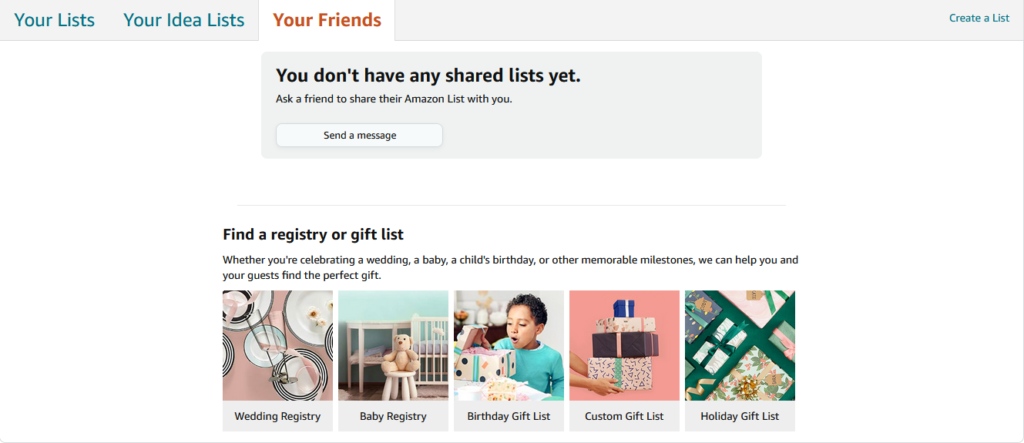
Amazon’s wish list is an Amazon user feature that enables users to create a list of all the items they wish to get in the nearest future.
The Amazon wish list is public, for the most part. Friends and family can easily access your wish list to have an idea of the items to get for you as a gift.
In the past, you could easily search for Amazon wish lists by names and emails, but there is now a new and modified way to find a wish list on Amazon easily.
- Go to your Amazon homepage.
- Go to the “Accounts & Lists” option on the Amazon homepage and click on the “Wish List”.
- Select “Friends”
- When you open the wish list page, two options will be displayed – Your Friends and Your Ideas list. Click on your friends.
- Ask for access.
- There is a custom message on your page that you can easily send to all your friends asking them to share their wish lists with you.
- Simply copy the message and edit it before mailing it to your friends.
- You can only have access to a friend’s wish list if they decide to share it with you willingly.
- Also, they will not have an idea of the item you eventually purchased until it arrives.
Note that you must have an Amazon account to be able to access any list. If you don’t have one, it is free to create.
What To Do With Someone’s Amazon Wish List?
Record Items
You can always go back to the list that was shared with you anytime you want to get a gift for a friend or family member unless they revoke the privacy status.
You can also create your own list – record and write down every item from their list so it is saved for future purchases.
Keep in mind that this can also present a problem – your copy is not updated automatically. This can lead to you buying an item for them they have already bought for themselves.
Organize a Wish List
You can quickly sort the items on the wish list based on price, date, title, purchase status, or priority through the filter pull-down menus.
You can also add the items to your cart if you are not ready to buy immediately:
- Log in to your Amazon Account
- Go to Account & List’s
- Click on the Wish List
- Select the “Your Friends” option
- Choose one of the template messages provided or compose your own customized message and click “Email this message.”
- If the email goes to a different program you are not used to, simply Copy the message and paste it into your default email setting, add the recipient’s email address and forward it.
- After the process is complete, when your friend shares the list, you will see it under the “Your Friends” section. Just click on the “Wish list” under the “Account & List” section to view the list. To make purchases for your friends, simply scroll to the bottom of the page and follow the instruction guide for making purchases.
This is the best approach to finding a wishlist on Amazon shared by family and friends via email addresses.
How to Purchase an Item from a Friend’s Amazon Wish List
The purpose of asking for the lists is to ensure that your family and friends receive precisely what they need, desire, and want while eliminating the chances of double gift giving.
It is always best to shop directly from the wish list and not just to use it as an idea list from purchasing online.
- Choose a gift from the list and add it to your cart. Confirm your selection by clicking on the cart button a second time, then click proceed to check out.
- Use the shipping address provided by your friend if you want the gift to be delivered to them directly by Amazon. Even if they did not include a shipping address, you could still get it delivered to them by adding the address yourself.
- Select the Gifting option, and remove the price details.
- Confirm the payment details and click the order.
Your order will be processed and shipped accordingly.
Delivery updates about the package will be sent to you via your email. The recipient will not know about the item purchased from their wish list until it arrives.
If you successfully ship the item to the recipient, the item will automatically be removed from their wish list.
How To Share Your Own Amazon Wish List
If you want to share your own wish list, the process is quite straightforward. There are essentially two ways to share an Amazon Wish list.
By Request
When someone requests access to your wish list, Amazon will send you an email and you’ll be able to make a quick confirmation, thus sharing the list.
Manually
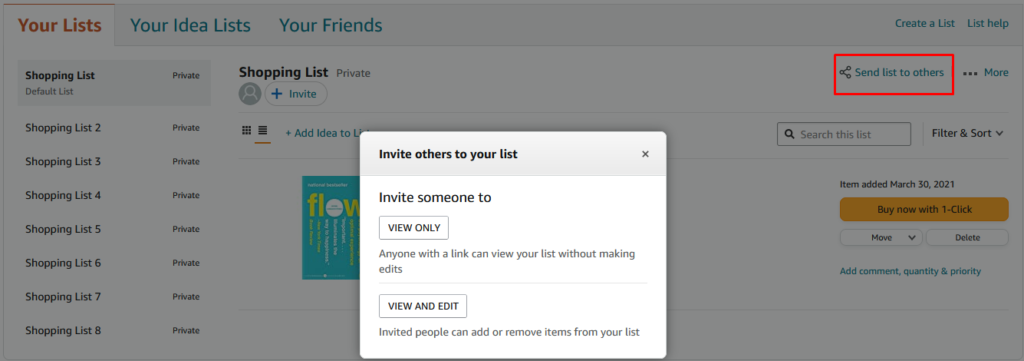
You can also share your wishlist manually. The process of doing this is fairly straightforward:
- From your Amazon dashboard page, go to “Manage List”.
- Click on the “Shared” option from the Privacy Menu.
- Here you can select from two different options; one is to give a ‘view only’ access and the other is to give “view and edit” access. Our recommendation is to only provide people with “view only” access to your wish list, so you don’t accidentally lose items from a wish list.
- Whatever you choose, you will be given a link that you can share with your recipient.
Can Someone Get Your Private Information From Your Wishlist?
Amazon thought about this as well. Even when you provide someone else access to your wishlist, they won’t be able to see your address information.
They can buy and send you the item, but Amazon keeps your personal information private.
How Do I Find a Public Wish List On Amazon
Essentially, there are no public wish lists on Amazon, and you can’t see someone’s public wish list unless they are your friend on Amazon.
Therefore, if you want access to other people’s public wish lists, you have to add them as friends.
Bottom Line
The importance of the wish list cannot be overemphasized.
It is easy to use and leverage. It saves you a lot of effort and energy while trying to figure out exactly what your friends and loved ones need as a gift item.
In case you run into any problem with an Amazon platform, you can file a dispute and they are quick to resolve any issues.
You can even receive Amazon courtesy credits for any delays, or any issues that happen on their end.