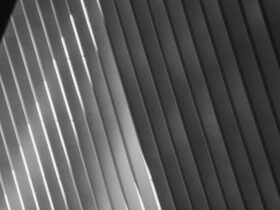Are you interested in leveraging the power of Pinterest to promote your Amazon Affiliate links? Great news: it’s now possible to do that, and you can reach a wider audience while earning commissions through this popular social media platform. Pinterest has become a key player in the world of visual marketing, and by creating captivating pins featuring your Amazon Affiliate products, you’re putting yourself in a prime position to boost your earnings.
To get started with posting your Amazon Affiliate links on Pinterest, it’s important to follow their guidelines and present your content in a way that resonates with your target audience. Focus on curating a Pinterest profile that showcases your taste, style, and business goals through relevant boards. This will not only help attract the right viewers but also increase your chances of generating clicks on your affiliate links.
By mastering the art of promoting your Amazon Affiliate products on Pinterest, you can turn your virtual pinboard into a lucrative source of passive income. With some creativity and strategic planning, you’ll be on your way to making the most of this powerful platform, while providing value to your audience and enhancing their shopping experience.
Are There Problems With Amazon Affiliate Links On Pinterest?
Yes, there might be a few problems when posting Amazon affiliate links on Pinterest, but they can be resolved with proper understanding and following a few guidelines.
Firstly, you should be aware that Pinterest initially banned Amazon affiliate links but later changed its policy, now allowing such links. Even though it’s allowed now, you should ensure that you disclose your affiliate status. This is important as not mentioning the affiliation might result in your pins being flagged or removed. Be transparent and clearly mention in the pin description that the link is an affiliate one.
A common challenge you’ll face is making your affiliate pins stand out from the crowd. To overcome this, focus on creating visually appealing and engaging pins. Choose relevant images, use eye-catching designs, and keep your pins looking fresh. When you create a pin, add a compelling description and title to help it rank better in search results. Additionally, include relevant keywords and hashtags so that Pinterest users searching for related topics will come across your pins.
Don’t forget to link your Amazon affiliate links to the pictures in your pins. To do this, follow these steps: Find the plus sign under the search bar and create a normal pin. Then, fill in the product’s description, add the title, and add your affiliate link to the picture.
Finally, always keep an eye on your Pinterest performance. Monitor your engagement metrics, such as repins, clicks, and likes to understand what works best for your audience. By continuously analyzing your performance, you’ll be able to tweak and improve your strategy, making your Amazon affiliate links on Pinterest a success. Remember to stay friendly and helpful in your pin descriptions to make the users feel comfortable and welcomed.
How Does Affiliate Marketing Work on Pinterest?
Affiliate marketing on Pinterest is a fantastic way for you to earn commissions by promoting other people’s products. In this friendly guide, I will walk you through the process of setting up and utilizing Amazon affiliate links on Pinterest.
To get started with affiliate marketing on Pinterest, your first step is to join the Amazon Affiliate Program. Once you’ve been approved and have your unique affiliate ID, you’re ready to create some pins!
- Choose a product to promote: Pick a product from Amazon that you think your Pinterest audience will be interested in. It’s essential to select products that are relevant to your niche and are of high quality.
- Create a pin: Find a high-quality, visually appealing image of your chosen product, and create a new pin on Pinterest. Remember to add a captivating title and a clear description of the product, including any benefits and features.
- Add your affiliate link: Insert your unique Amazon affiliate link within the “Website” field when creating your pin. This will ensure that when people click on your pin, they are redirected to the product page on Amazon with your affiliate tracking.
- Optimize, share and engage: Ensure that your pin is SEO-friendly by using relevant keywords in the title, description, and alt text. Share your pin to relevant boards and group boards to increase its visibility. Engage with those who comment on or share your pin, as this will help boost its engagement and reach.
It’s important to note that Amazon and Pinterest updated their policies allowing the use of Amazon affiliate links within pins. However, you should always stay updated with both Pinterest and Amazon’s terms of service to ensure compliance.
By implementing these steps, you can effectively grow your Amazon affiliate marketing efforts on Pinterest. Remember, consistency and engaging with your audience are crucial factors in building trust and driving more sales. Keep it friendly, be helpful, and happy pinning!
How to Create Affiliate Links on Pinterest
As an Amazon Associate, you can make the most of Pinterest to promote products and earn commissions. In this friendly guide, I will show you how to create Amazon affiliate links on Pinterest.
Amazon Associates
First things first, you need to sign up for the Amazon Associates program if you haven’t already. After signing up, follow these simple steps to create affiliate links on Pinterest:
- Choose the right product: Browse Amazon’s vast selection of products and choose the ones that are relevant to your Pinterest audience or niche.
- Get the affiliate link: Go to the specific product page on Amazon and click on the ‘Amazon Associates SiteStripe’ at the top of the page. Then, click on ‘Text’ to generate your affiliate link.
- Create a pin: Go to Pinterest and find the plus sign under the search bar on your profile page. Click on it to create a new pin.
- Add a description and title: Fill in the product’s description and add a catchy title. Make sure it’s both informative and engaging.
- Insert your affiliate link: Add your Amazon affiliate link to the “Destination website” field when uploading your pin to Pinterest. This will ensure that when someone clicks on your pin, they will be directed to the Amazon product page with your affiliate tracking code.
- Choose an eye-catching image: Grab your audience’s attention by using a high-quality, appealing image for your pin. You can use product images from Amazon or create your custom images with tools like Canva or Placeit.
- Publish and promote: Once your pin is ready, publish it and start promoting it using Pinterest’s best practices, such as creating relevant boards, engaging with others, and pinning consistently.
Remember to stay within Amazon Associates’ guidelines and Pinterest’s terms of service while posting affiliate links. Keep it genuine, provide value to your audience, and maintain a friendly tone while promoting products.
Now, you know how to create Amazon affiliate links on Pinterest. Good luck, and happy pinning!
How to Get Images for Your Posts
Finding the right images for your Pinterest posts is crucial to attract potential buyers and make your Amazon affiliate links stand out. Here’s a friendly guide to help you gather images for your pins.
To start, go to the product page on Amazon and use the Site Stripe tool to acquire an image. Click the “Image” option, choose the size you want (keep in mind that you only have one choice of image to use), and copy the code Amazon provides. This will ensure that you are using an approved product image that adheres to Amazon’s guidelines.
While browsing through social media, you might come across stunning images that seem perfect for your pins. However, it’s important to remember that you should not use images from platforms like Instagram or Pinterest without proper permission. Always check the license under which the images were published and adhere to the guidelines, or reach out to the source to give appropriate credit.
When adding an image to your Pinterest post, click the plus sign under the search bar and create a pin from your profile page. Fill in the product’s description, add an enticing title, and then add your affiliate link to the picture. This will ensure that you display high-quality images that grab the attention of potential buyers while staying compliant with both Amazon and Pinterest’s policies.
To make your Pinterest posts more visually appealing, consider using an online image editor to tweak the image size, add text overlays, or apply filters. Tools like Canva or PicMonkey can help you with your customization needs. Just make sure to only modify Amazon-approved images and retain essential information about the product.
By following these guidelines, you can effectively use images to enhance your Amazon affiliate links on Pinterest and attract more potential buyers. Happy pinning!
How To Promote Amazon Products on Pinterest?
As an Amazon affiliate, promoting products on Pinterest can be an effective way to drive traffic and generate commission. In this section, we’ll guide you through some best practices for promoting Amazon products on Pinterest.
Only Promote Relevant Products
First and foremost, only share and promote Amazon products that are relevant to your niche and interests. Your followers are more likely to engage with and trust your recommendations if they align with their expectations.
Write Effective Pin Descriptions With Keywords
When creating pins for your Amazon products, make sure to include well-thought-out descriptions with relevant keywords. This will help your pins show up in search results and make it easier for users to understand the product’s value and benefits. Be sure not to overstuff your descriptions with keywords—keep it natural and reader-friendly.
No Link Cloaking
As an affiliate, it’s essential to comply with Amazon’s terms and conditions. One important rule is to avoid link cloaking—never use shortened or disguised links for your Amazon affiliate products. Always use the direct affiliate URL provided by Amazon Associates.
Use Rich Pins to Enhance Your Affiliate Content
Consider using Rich Pins to provide more context and information for your Amazon product pins. Rich Pins pull additional data from the linked website, making your pins more informative and appealing to users. Product Rich Pins can showcase pricing, availability, and product descriptions.
Test Your Links!
Before sharing your Amazon affiliate links on Pinterest, double-check that they are working correctly. Broken or non-functional links can lead to a poor user experience and missed opportunities for commission.
It’s Pinterest – Make Links Pinterest-Friendly
Lastly, create visually appealing and attention-grabbing pins for your Amazon products. High-quality images, engaging text overlays, and visually pleasing color schemes will help your pins stand out and attract clicks. Remember, Pinterest is a visual platform—your pins should be visually appealing and Pinterest-friendly.
By following these guidelines, you can effectively promote Amazon products on Pinterest and make the most of your affiliate marketing efforts. Happy pinning!
FAQ – Frequently Asked Questions
How to Use Rich Pins with Amazon Affiliate Links
Rich Pins make it easier for users to find your affiliate content on Pinterest. To use Rich Pins with your Amazon affiliate links, start by verifying your website with Pinterest. Once verified, you can enable Rich Pins for your content.
When creating a pin, make sure to add your Amazon affiliate link within the pin’s URL. Along with a high-quality image and a catchy title, you should also consider using keywords in your pin description to increase visibility. Remember, adding your affiliate link directly in the description is discouraged.
Can You Make Money as an Amazon Affiliate on Pinterest?
Yes, you can make money as an Amazon affiliate on Pinterest. When people click on your pins with affiliate links and make a purchase on Amazon, you’ll earn a commission. However, it’s crucial to disclose your Amazon affiliate relationship, as required by the platform’s policies.
To succeed as an Amazon affiliate on Pinterest, focus on creating high-quality pins that attract users, using relevant keywords, and engaging with your followers to increase your reach.
Is Affiliate Marketing Through Pinterest Worth It?
Affiliate marketing on Pinterest can be worth it if you put in the time and effort to create engaging, high-quality content. By using visually appealing images, relevant keywords, and properly disclosed affiliate links, you can leverage Pinterest’s massive user base to drive traffic and potentially generate income from your pins.
However, success in affiliate marketing on Pinterest, just like any other platform, requires dedication and consistency. Focus on providing value to your audience, creating captivating pins, and regularly posting fresh content to increase your chances of success.