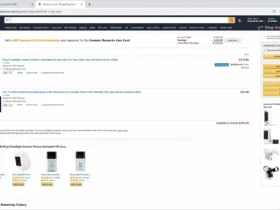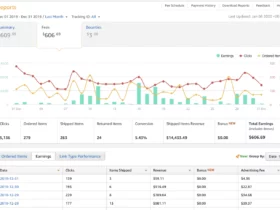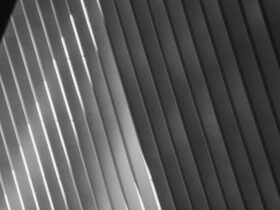There are several ways to rent books and textbooks on Amazon, and we will present them in today’s article.
We will also show you how to return those books and textbooks back to the Amazon warehouse, without getting any extra charges.
Renting books and textbooks is entirely different.
Renting books is technically not possible. Amazon doesn’t allow regular books to be rented per se.
There are, however, workarounds by purchasing a book and returning it by a specific date, to avoid any extra charges, while still getting a full refund.
On the other hand, Amazon does allow textbook rentals. Let’s go over that first.
Amazon Textbook Rentals & Return
If you wish to save more money on a couple of school textbooks that you don’t necessarily want to own, renting that particular book from Amazon could be one of the best things to do.
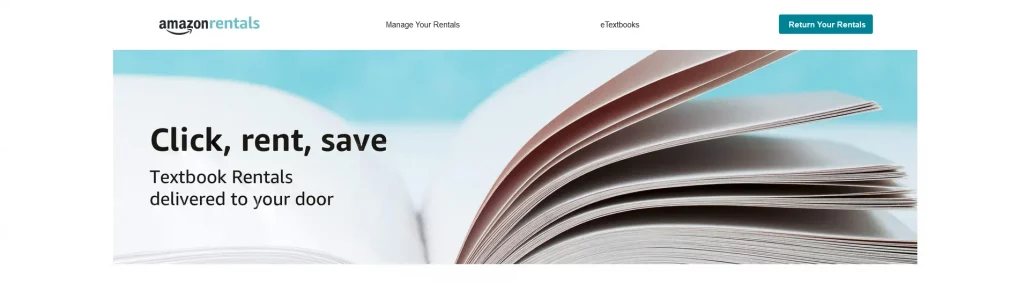
What Is Amazon Textbook Rental?
Amazon rentals is an Amazon program that allows you to rent textbooks for 30 days or more, for a fraction of the price.
Usually, rentbooks are rented by semester, but you can also rent them for 30, 60 or 90 days at a time.
The length of the rental period will depend on the textbook of your choice – you can view what rental periods are available on the book page.
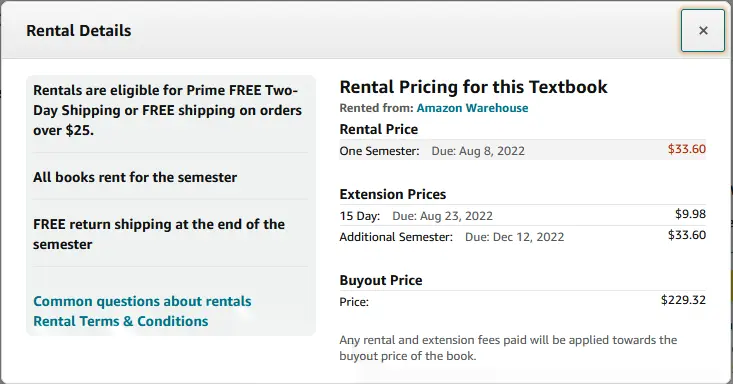
If you are an Amazon Prime Student member, you are eligible for free 2-day shipping.
Can I extend Amazon Rentals?
Yes, you are fully allowed to extend the Amazon rental, for additional charge. By keeping the textbook for longer than the agreed time period, Amazon will automatically extend your rental period.
If you had rented your textbook for a semester, you will be extended an additional 15 days, and be charged a 15-day extension fee.
If you had rented your textbook for 30, 60 or 90 days, you will be given an additional 30 days, with a 30-day extension fee.
If you decide to not return your textbook after that, Amazon will charge your account with a buyout price for the book.
How To Buy Amazon Rentals Afterwards?
In case you decide to purchase the book you rented, you are absolutely allowed to do that. The fee you were charged for renting will count towards the purchase price.
You can go to the ‘Manage Your Rentals’ page and choose the book you want to buy.
Amazon will offer you the book at a specific buyout price they consider fair. You are free to accept it or return the textbook with no extra charges.
How to Return Amazon Textbook Rental?
To return a textbook you rented from Amazon, kindly follow the steps below.
You must note that if you don’t return the book on the due date, you will incur some extra charges.
You must also keep in mind that the refund period depends on the category of the product.
- Click on the “Manage Your Rental” option on the official Amazon website.
- Search and select the book you want to return
- Click on the “Return Rental” option. A prepaid return shipping label will pop out, which you must print out.
- Put the book in its original pack attached with the printed slip.
- Attach the shipping label and send it via the USPS or any other carrier of your choice.
You can also return for free at a drop off location.
What To Do With Damaged Amazon Rentals?
You are still allowed to return the item back to Amazon, but if Amazon considers the item to not be in an acceptable rental condition, they reserve the right to charge your account with a buyout fee.
In case you are fully aware that your textbook is damaged, you can save yourself the hassle of returning the book, and just decide to purchase it.
Here is what Amazon considers to be acceptable rental conditions:
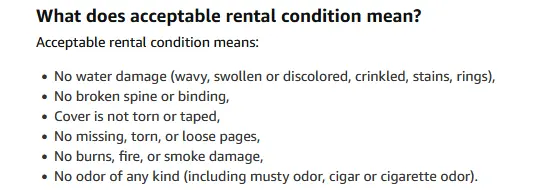
Let’s now focus on traditional books (fiction & non-fiction), and the process of buying and returning these books.
Amazon Book Rentals & Return
Whether you purchase a digital book or a physical one, there are ways of returning it to get your money back.
People have developed an art of renting books through this process. As long as you always return the books by the set due date, you will keep having access to different books without having to buy them.
Keep in mind that when you return rented books through Amazon pickup locations, the item will be marked “returned” faster than when you return it through Amazon certified carriers.
There is no extra shipping fee for returning books.
Each time you buy books, you will be given printed prepaid labels, which can be used to return multiple rented books in a single box as long as they are captioned in your return slip.
You just need to make sure you are disciplined enough to return the book on time to avoid incurring extra fees.
The process of returning rented books to Amazon is straightforward and easy.
Below, we will explore the different ways of returning books to Amazon.
Also, if you have troubles locating someone’s wish list on Amazon, we have a great piece of content that helps you do just that.
Continue reading to get the steps needed to return your book.
How to Return Regular Books To Amazon
If you purchased a physical book on the official Amazon website and you wish to return it, you will have a period of 30 days to initiate the returning process.
- Firstly, Go to the Amazon order page
- Search for the item you wish to return and select the “Return items” button located on the right side.
- Click the checkbox close to the book you want to return
- Select the reason for your return from the drop-down menu
- Select the continue button
- Lastly, select the pickup schedule from the drop-down menu
After you have entered all the relevant information, you can then click the submit button.
If you want to return books that you purchased at Amazon physical stores, here’s what you need to do:
- Package the book/item you want to return in the pack they came in.
- Get the receipt (either electronic or physical) alongside the order number on it.
- Go back to the Amazon Books location you purchased the book from. A sales representative will be waiting to help you with the return process.
This is how you are essentially ‘renting’ books from Amazon. If you manage to return the book by the Amazon expiration date, you can consider that you had rented a book.
There are no extra charges involved with this. This practice could be considered unethical, but there’s no way you can get in trouble, because you are fully abiding by Amazon policy.
How to Return Kindle eBooks
If you purchased a book from Amazon Kindle and you wish to return it, you can return it within the first week of your purchase.
It is an easy and straightforward process. You also cancel the order almost immediately from your Kindle device shortly after the purchase by selecting the “Purchase by Accident” option?
Follow the steps below to return Kindle books:
- Go to Manage Your Content and Devices on the Amazon website or App.
- Choose the Action button In the Content tab next to the book you are trying to return.
- Then select the “Return for Refund” option
Remember, you only have 7 days to return an eBook that you purchased on Kindle.
If you had received a Kindle eBook as a gift, you can’t return it, but you are allowed to exchange it for an Amazon gift card.
FAQ – Frequently Asked Questions
Can you use a gift card balance to pay for a textbook rental?
Unfortunately, Amazon doesn’t allow gift cards or promotional balance to be used to pay for textbook rentals.
You also can’t use Amazon courtesy credit option to pay for rental fees.
What does Amazon do with returned books?
With returned books, Amazon most often decides to reuse and sell books as ‘Used’ at a lower price.
That is why you also have an option of renting and/or buying a book at a lower cost, if you decide to go for a ‘Used’ textbook.
Bottom Line
We’ve come to the end of this article. You should now be fully equipped with the knowledge of returning books and textbooks to Amazon, as well as all of terms and conditions in relation to it.
In case you have any other questions, make sure you visit the original Amazon pages on textbook rental policies, as well as return policy for all other items.