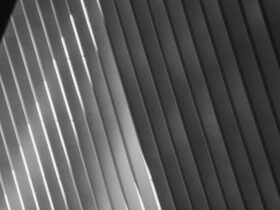Are you one of the lucky recipients of an American Express gift card, and now you’re itching to spend it on your favorite items from Amazon? If so, you’ve come to the right place. This guide will help you navigate the simple process of using your American Express gift card on Amazon, turning your gift card into that book, gadget, or fashion piece you’ve been eyeing. Let’s dive in.
Understand the Basics
Before proceeding, it’s essential to understand that an American Express gift card functions just like a prepaid credit card. It comes with a card number, an expiration date, and a security code. When shopping online, most retailers, including Amazon, treat it like any other credit or debit card.
Checking the Balance
Before using your American Express gift card, you need to know how much balance is available. Visit the American Express gift card balance check page, enter your card number, security code, and the card’s expiration date. Now, you have a clear picture of your spending limit.
How To Use American Express Gift Card On Amazon
Now, let’s get down to business. The first step is to add your American Express gift card to your Amazon account:
- Log into your Amazon account.
- Navigate to ‘Your Account’ dropdown and select ‘Payment Options’.
- Select ‘Add a payment method’.
- Choose ‘Credit or Debit Card’ as your payment method.
- Enter your American Express gift card details: the card number, expiration date, and the name on the card.
- Click on ‘Add your card’. Your American Express gift card is now ready to use!
Setting Your Gift Card as the Default Payment Method
To make sure your purchases get billed to your gift card, it’s wise to set it as the default payment method. Here’s how:
- Go to ‘Your Account’ dropdown and click on ‘Payment Options’.
- Find your newly added American Express gift card.
- Click on ‘Make default’ next to the card.
Making a Purchase
You’re now ready to go shopping! Browse and select the items you wish to purchase, add them to your cart, and proceed to checkout. Since you’ve set the American Express gift card as your default payment method, Amazon will automatically bill your purchases to it.
What if Your Purchase Exceeds Your Gift Card Balance?
If the total cost of your purchase exceeds the balance of your gift card, don’t worry! Amazon allows you to split payment between your gift card and another payment method. Just make sure to add and select the secondary payment method during the checkout process.
Bottom Line
There you have it, a comprehensive guide to using your American Express gift card on Amazon. Remember, the process is straightforward and akin to using any regular credit or debit card.
Remember, the key to an enjoyable online shopping experience is understanding how the payment methods at your disposal work. Now that you have the knowledge, it’s time to make the most of your American Express gift card on Amazon. Have fun exploring the vast array of products, and enjoy the convenience of online shopping!