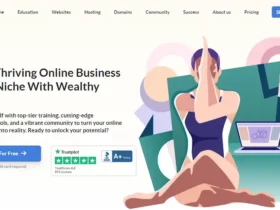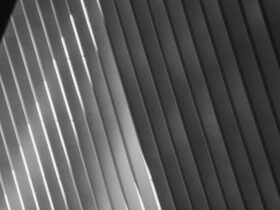Amazon is one of the largest e-commerce companies in the world with over 350 million products on the web-store.
Amazon Inc. is well-known for its online retail, but the company also focuses on AI, computing technology, and digital content with Amazon Prime.
Amazon Prime alone has over 200 million members around the globe.
If you are buying products on Amazon or paying for subscriptions, you are either using gift cards, credit and debit cards, or your bank account.
In some cases, you may get a popup message “payment revision needed.”
Getting the “payment revision needed” message can be frustrating as you won’t be able to complete your purchase with the chosen payment method.
There may be more than several reasons why you are getting this message on Amazon.
Luckily, we can help you resolve the issue of declined payments on Amazon and assist you in solving this problem.
Why are you getting the “payment revision needed” on Amazon? How can you solve this issue?
Read on to find the answers to all your questions in our simple guide!
What is the “Payment Revision Needed” Message on Amazon?
You will get a message “payment revision needed” on Amazon when you try to pay for chosen items at the checkout and your payment is declined.
There is a range of reasons why your payment on Amazon may be declined. Amazon is not able to charge your card, your bank account, or another payment method you are using.
The first thing you should check in this case is whether you have enough balance.
Having insufficient funds on your account is one of the most common reasons for getting the “payment revision needed” message.
Why Do I Get the “Payment Revision Needed” on Amazon?
One of the most common reasons for getting the “payment revision needed” on Amazon is having insufficient funds on your card or bank account.
If you are getting this message, it means that your payment has been declined and can’t be processed.
Here are some things to check as possible reasons for “payment revision needed” on Amazon:
- Insufficient funds
- The bank you are using limits your online and digital shopping
- The bank you are using finds your transaction suspicious
- The amount of your order is higher than the spending limit on your card
- Your credit/debit card expired
- There are security concerns regarding your purchase
- The bank had blocked your purchases for Amazon
- Your payment method is not accepted by Amazon
You should always check the balance on your payment method to make sure that you have sufficient funds.
The next logical step is to try another payment method you have at your disposal. Add a different card, use a gift card, or add another payment option.
Once you’ve chosen a different payment method, you can try to complete your purchase.
In case you are getting the same “payment revision needed” message on Amazon, you can try different ways to fix this problem.
How to Resolve Payment Revision Needed on Amazon?
Here are some of the most successful fixes that can help you resolve the issue with declined payments on Amazon.
There are plenty of reasons why your payment can’t be processed, however, all solutions are rather simple, and many won’t take much of your time.
Check Your Card/Bank Account Balance
In general, one of the most frequent issues for having your payment declined on Amazon is not having enough funds on your balance.
Check the balance on your card or bank account before trying to fix the issue in other ways. If you don’t have enough funds, load your card and try again.
In case you do have sufficient funds and your problem persists, you need to try different solutions.
Check Your Billing Info
Your payment may be declined if the billing info you provided doesn’t match your payment method.
You might have misspelled your name or address, so you need to check your entries and make corrections if necessary.
Check Your Spending Range
You might have set a limit on your spending range and the purchase you want to make exceeds your limit.
Check your spending range limit and remove it if it exceeds the price of your Amazon order.
Try processing the payment again.
Check Your Bank Policy
Your bank policy might be restrictive when it comes to making digital payments and shopping online.
Make sure to check your bank policy to see if you are restricted from purchasing on Amazon.
Retry a Declined Payment
This option should probably have been at the top of the list.
Amazon can be buggy at times, you should always try and repeat your payment more than once to ensure that the system is working properly and that the problem is not caused by external factors.
Change Your Payment Method
At last, if you have no luck with any of the previous problem fixes, you should try changing your payment method.
Your card may have expired, or your bank restricts you from making a payment on Amazon.
Try adding a different payment method to process the payment in question.
Wrapping Up
If you can’t find a solution to the “payment revision needed” problem, you can always contact Amazon Customer Service.
Share your issue with an Amazon agent and they will assist you in fixing your issue with declined payments.
You should go and choose “Payments, charges, and gift cards” among Customer Service options, and then pick the “Payment declined” option.
After your problem is solved, you will be able to return to check out and complete your purchase.