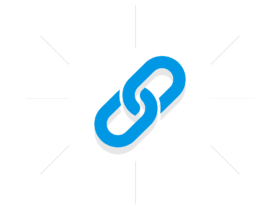The cryptocurrency market is on fire right now.
Bitcoin has gone up to $19,000 per coin in December 2017 and many people are making a lot of money investing in the new technology.
If you have some bitcoin or any other cryptocurrencies, it’s important to protect them from hackers who can steal your coins if they get access to your personal information.
This blog post will discuss tips for protecting your crypto!
Never store your private keys on a computer you don’t use
One of the primary things that you need to do to protect your crypto is to never store your private keys on a computer you don’t use.
With the growing number of hacked exchanges, you have to ensure that you employ the necessary security measures to protect your crypto.
Hackers can get access to your files and steal all of the information they want, including personal data like passwords or even financial information that could compromise an account.
Many people think it’s safe because the wallet will encrypt the file with their password but there are advanced hacking techniques where hackers can steal the password and decrypt the files.
Use a cold storage wallet like Trezor or Ledger Nano S
The best way to protect your crypto is by using a cold-storage wallet, such as Trezor or Ledger Nano S.
Both of these wallets store your private keys offline so that even if a hacker gets access to your computer, they won’t be able to steal them.
These devices allow you to protect your new and existing cryptocurrencies with the highest level of security available.
Protect yourself from phishing attacks
One way hackers can get access to information stored on computers is through phishing attacks where they pose as an authority figure like a bank or the government.
They will send you an email that seems to come from them and they might ask for your information in some form, like a password recovery question.
If you give away any of this personal data, hackers can gain access to all of your files including crypto wallet apps on mobile devices!
Use secure passwords
Storing your passwords on a computer can result in hackers being able to access them through keystroke logging, which is when they put a device between the keyboard and the computer so that as you type, it captures all of your data including usernames and passwords.
As much as possible, your password should be over 14 characters long, and should not include real words or the name of your company.
It is also important to use different passwords for each account you have on various websites and applications.
Using two-factor authentication (or multi-factor authentication) can protect against some forms of hacking by requiring more than just a password to access your accounts.
It can protect against keyloggers, man-in-the-tool attacks, and other ways that hackers try to gain access to passwords on your computer or smartphone.
Secure Your Phone
Even though you probably feel safe while using public WiFi networks, they are very dangerous since cybercriminals set up fake hotspots in public places.
If you are not careful, your smartphone can be hacked through a public WiFi hotspot and all of your private data could end up in the hands of hackers.
Be very cautious when using USBs from people or companies that you do not know personally because they may contain keyloggers to steal passwords from devices plugged into them, or could be infected with malware.
Protect yourself from ransomware attacks
In 2017 there was over 300 million dollars worth of Bitcoin stolen by hackers who used ransomware attacks.
They will encrypt all of the information on your computer and then ask for a ransom to be paid in Bitcoin or they won’t decrypt your files!
The first thing you can do to protect yourself from ransomware attacks is to have a backup of all the data on your computer so that if something happens, you won’t lose anything important to you.
You should also try to avoid downloading any suspicious files because hackers often send out these types of files as an attack vector for their ransomware software.
Another way to protect yourself is with anti-virus software and a firewall.
You should always update your security software when they send out an alert that there’s been a new exploit found in them because hackers will also try to use exploits on old versions of these programs.
The last thing you can do to protect yourself from ransomware attacks is to use some sort of antivirus program for your computer.
This is the last line of defense and will protect you from any malware or viruses that manage to get onto your system!
Protect yourself from malware & viruses
Hackers can use software called Trojan horses which are false apps that look like real ones but have hidden code inside so when you download them, you give hackers access to your computer and they can steal all of the information stored on it.
Therefore, to protect yourself from malware and viruses, only download apps from the official app stores.
For example, you can protect yourself by downloading crypto wallets or any other crypto-related software that is available on Google Play Store and Apple’s App Store
Do Not Click Suspicious Links!
Hackers will sometimes send out emails with fake attachments like invoices or receipts to fool you into thinking there is something legitimate in the email.
If you click on a link and download an attachment, this will give hackers access to your computer.
Therefore, if you see anything suspicious from any of your contacts or family members that might be related to crypto wallets or exchanges, do not open it!
You can also install antivirus or internet security software on your laptop or desktop to protect yourself while surfing the net.
With these tips, you can keep your cryptocurrency safe and secure.
You’ll have a much less stressful experience using cryptocurrencies if you follow the advice provided above to ensure that your hard-earned money is protected from hackers or other malicious actors.
Rest assured that with these safety measures, you will be guaranteed that your crypto investment is secure.