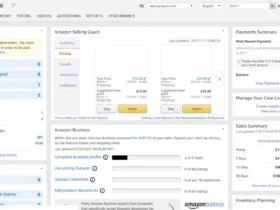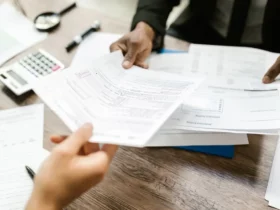QuickBooks is a popular accounting software program that makes managing business finances more manageable. It has several subscription plans and fees that vary by service and feature. It even allows remote access.
You can customize your Chart of Accounts and naming conventions so that your statements’ financial data make sense. For example, you should have separate expense accounts for Etsy sales and Blog advertising instead of lumping them into a single category QuickBooks provides, such as Office Expenses.
Subscription Fees
With its cloud-based service, QuickBooks is accessible from any device with an internet connection. Users can choose from several different subscription levels based on their accounting needs, such as the Self-employed tier that starts per month with three months free and focuses on income and expense tracking to save time during tax season.
The Self-employed tier includes a one-on-one meeting with a QuickBooks ProAdvisor to ensure setup. It also comes with basic reports and helps small business owners manage their cash flow, allowing for profit/loss tracking and a quarterly tax estimate.
All QuickBooks Online plans include a mobile app, integrations, and support. However, add-on and transaction fees will increase the software’s final cost. For instance, the payments platform has a monthly fee, and the merchant services company that offers ACH electronic bank payment processing for QuickBooks Online has its costs.
Add-On Fees
QuickBooks provides a range of services in the monthly plan price, including payroll capabilities. However, some add-on features require additional fees.
For instance, the QuickBooks Payments add-on lets customers pay their invoices with credit and debit cards online or through mobile app card readers. These payments are automatically recorded in QuickBooks, making it easier for small business owners to keep track of their accounts receivable.
The add-on feature also charges you a fee for using the software, whether a flat or a percentage amount. The revenue from these fees is 100% yours and goes straight to your bottom line. It’s a great way to offset add-on costs. However, it’s essential to understand how these fees affect your QuickBooks cost and budget.
Transaction Fees
Transaction fees are the costs incurred by your payment processor for processing customer payments. They typically include a fee charged by the credit card issuer, a flat fee from the payment network, and a small commission from the payment processor.
While taking and recording customer payments within QuickBooks is convenient, these fees can add up quickly. That’s why it’s essential to understand how they affect your overall business profitability.
To accurately record your payment processing fees in QuickBooks, create a new bank deposit and enter a negative amount to deduct the merchant fee from your registered payment. Then, choose the correct account to record the expense to. This will ensure that your numbers are accurate. It will also help you avoid any future issues with your payment processor.
Integration Fees
Payment processing fees are the most significant QuickBooks cost for many small business owners. QuickBooks Payments service can lead to thousands of dollars in monthly processing costs for companies that do a substantial amount of credit card transactions.
To use the service, businesses must link their QuickBooks accounting software with their financial accounts to import data. This includes bank accounts, credit cards, and PayPal accounts.
The QuickBooks accounting software has several pricing plans with features geared toward different types of businesses. Each project has a monthly subscription fee that can be upgraded as the company grows. This article explains the plans and who they’re best for. It also covers the add-ons and integrations that are available to increase functionality. This includes payroll processing, a feature not usually included in the leading accounting software offering.
Customization Fees
QuickBooks is designed with various financial tools and integrations in mind. But if your business needs to connect to a different device, it could cost you more.
To avoid these fees, you can use the same tool for all your accounting functions, such as invoicing and payment processing. Or, you can choose to use a different accounting service that offers open APIs to better integrate with third-party tools.
Another way to save on costs is to create separate accounts for your unique needs. For example, if you have sales and blog affiliate income, it would be more beneficial to track these individually rather than lump them into one general account. This will give you more detailed reporting on each revenue source.