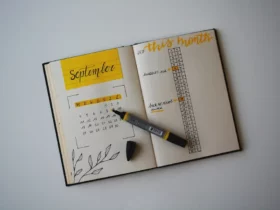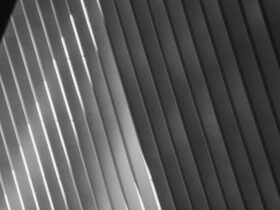A Preferred Associates Store ID is an essential component of an Amazon Affiliate Program. It is a unique identifier that associates use to track their earnings and sales. This ID is assigned to a specific associate when they sign up for the Amazon Associates program.
The Preferred Associates Store ID is also known as the Amazon Tracking ID. It is a string of characters that is appended to an affiliate’s URL to track their sales and commissions. This ID is used to track sales from a specific associate and to ensure that the correct commission is paid to the right person.
The Preferred Associates Store ID is important for associates to include in their affiliate links. If an associate fails to include their ID in their affiliate link, they risk losing their commission. Therefore, it is essential to ensure that the correct ID is used in all affiliate links to maximize earnings.
Understanding Preferred Associates Store Id
As an Amazon Associate, I have learned that a Preferred Associates Store ID is a unique identification code assigned to each Amazon affiliate. This ID distinguishes me from other affiliates and ensures that any sales made through my affiliate links are attributed to me.
My preferred associates store ID is nothing but my Amazon affiliate tracking ID. I chose something memorable such as my website name or any other short names. This associate store ID must be integrated into my Amazon affiliate link.
Amazon keeps track of tons of store IDs for different users, so it adds a unique number at the end of my preferred associates ID to keep proper track and create my affiliate store ID. If I belong to the US, my preferred associates ID will end with code ‘-20’. If I belong to India, my store will end with the code ‘-21’.
With tracking IDs, I can analyze the performance of various websites or merchandising strategies while accumulating earnings under a single Associates ID. For example, my Associate store ID-20 might use the tracking ID store ID-1-20 to track referrals from my website and store ID-2-21 to track referrals from my newsletter.
Creating a new Amazon Associates Tracking ID is easy. I just need to click on the ‘Tracking ID’ button and then click ‘Manage Your Tracking IDs.’ I’ll see the button to add a tracking ID as well as a list of my current IDs. I can use anything I want, but if it’s a common term, it might be in use already.
In summary, my preferred associates store ID is a unique identification code assigned to me as an Amazon affiliate. It helps Amazon keep track of my referrals and calculate the commissions I earn. By using tracking IDs, I can analyze the performance of various websites or merchandising strategies while accumulating earnings under a single Associates ID.
The Role of Amazon in Affiliate Marketing
As an affiliate marketer, Amazon plays a crucial role in my success. Amazon is the largest online retailer in the world, offering millions of products across a wide range of categories. As an Amazon affiliate, I can promote these products on my website and earn a commission on any sales made through my unique affiliate link.
Amazon’s affiliate program, known as the Amazon Associates program, is one of the most popular affiliate marketing programs out there. It is free to join and offers a variety of tools and resources to help affiliates promote Amazon products and earn commissions.
One of the key benefits of being an Amazon affiliate is the vast selection of products available to promote. With millions of products to choose from, I can find products that are relevant to my audience and that I believe will be of interest to them.
Another benefit of the Amazon Associates program is the competitive commission rates. Amazon offers a tiered commission structure, with higher commission rates for affiliates who refer more sales. This means that the more successful I am as an affiliate, the more money I can earn.
Overall, Amazon plays a vital role in the world of affiliate marketing. As an affiliate, I rely on Amazon to provide a wide selection of products to promote, competitive commission rates, and a range of tools and resources to help me succeed.
The Importance of Tracking in Affiliate Marketing
As an affiliate marketer, tracking is crucial to understanding the performance of your marketing efforts and maximizing your earnings. Amazon’s Associates Central provides a range of tools to help you manage your tracking IDs and track your commissions.
A tracking ID is a unique identifier that allows you to track the performance of your affiliate links. By adding a tracking ID to your Amazon affiliate link, you can analyze the effectiveness of different marketing strategies and optimize your campaigns for maximum earnings.
Managing your tracking IDs is easy with Amazon’s Associates Central. You can add tracking IDs to your account and view reports on the performance of each ID. This allows you to see which marketing channels are driving the most traffic and sales, and adjust your strategies accordingly.
One of the key benefits of tracking IDs is the ability to earn commissions on multiple websites or marketing channels under a single Associates ID. For example, you might use one tracking ID for your website and another for your email newsletter. By accumulating earnings under a single Associates ID, you can simplify your reporting and ensure that you receive proper credit for your sales.
In addition to tracking IDs, Amazon’s Associates Central also provides tools for managing your affiliate income and commissions. You can view reports on your earnings, manage your payment settings, and track your commission rates.
Overall, tracking is an essential part of affiliate marketing, and Amazon’s Associates Central provides a range of tools to help you manage your tracking IDs and maximize your earnings. Whether you’re just getting started with affiliate marketing or looking to optimize your existing campaigns, tracking is a key element of success.
How to Monetize Your Content
As a content creator, monetizing your content can be a great way to earn money from your hard work. One way to do this is through Amazon’s affiliate program. By becoming an Amazon affiliate, you can earn a commission by promoting products on your website, blog post, YouTube channel, Facebook, Twitter, photos, videos, and even live streams.
To get started, you’ll need to sign up for Amazon’s affiliate program and create a unique tracking ID, also known as your Preferred Associates Store ID. This ID is used to track your earnings and can be customized to reflect your brand or website name.
Once you have your Preferred Associates Store ID, you can start promoting products on your website or blog post. You can do this by including links to products within your content or by creating product lists or idea lists on your Amazon storefront.
When promoting products, it’s important to ensure that your content is of high quality and provides value to your readers. By creating quality content, you can build trust with your audience and increase the likelihood that they will make a purchase through your affiliate links.
In addition to promoting products on your website or blog post, you can also earn commissions by promoting products on social media platforms such as Facebook and Twitter. By sharing links to products with your followers, you can earn a commission on any resulting purchases.
If you create videos or live streams, you can also monetize your content by including affiliate links in your video descriptions or by promoting products during your live streams.
In conclusion, becoming an Amazon affiliate and creating a Preferred Associates Store ID is a great way to monetize your content and earn money from your hard work. By creating quality content and promoting products that are relevant to your audience, you can build trust with your readers and increase your earnings as an affiliate marketer.
Understanding Amazon Associates Account
As an Amazon Associate, I have access to a variety of tools and resources to help me monetize my website or blog. To get started, I created an Amazon Associates account by signing up on the Amazon Associates website.
Once I signed up, I was able to log in to my associate account and access a dashboard that provides an overview of my earnings, clicks, and other important metrics. From there, I was able to generate unique tracking IDs for my links, create custom affiliate links, and track my performance over time.
In addition to my associate account, I also have an onsite account, which is used to track earnings from sales made directly on Amazon.com. This account is separate from my associate account but is linked to it, so I can easily track all of my earnings in one place.
To get started with Amazon Associates, I simply had to sign up and start creating links to products on Amazon.com. I can promote these links on my website or blog, and earn commissions on any qualifying purchases made through my links.
Overall, the Amazon Associates program is a great way to monetize my website or blog and earn money by promoting products that I love and use myself. With access to a variety of tools and resources, it’s easy to get started and start earning commissions right away.
Earning and Payment Details
As an Amazon affiliate, my earnings come from the commissions I earn on qualifying purchases made through my affiliate links. These commissions are a percentage of the total sale price of the product, and the commission rates vary depending on the product category.
I can earn commissions not only on products I link to on my website or blog, but also on any qualifying purchases made by customers who clicked on my links and then went on to purchase other products during that same session on Amazon.
My onsite earnings are tracked using my Onsite Store ID, which was created by Amazon on my behalf. This ID ensures that I am compensated when my content helps customers that encounter my content on Amazon make qualifying purchases.
Amazon pays out commissions on a monthly basis, as long as my earnings meet the minimum payment threshold. The payment threshold varies depending on the payment method I choose, but it is usually $10 for direct deposit and $100 for a check.
It is important to note that joining the Amazon Associates program is free and there are no fees associated with earning onsite commissions.
Exploring Amazon Storefronts
As an Amazon affiliate, I am always looking for ways to optimize my earnings. One way to do this is by creating a storefront on Amazon. A storefront is a page on Amazon that showcases products related to a specific niche or theme. It is a great way to curate products and make it easy for your audience to find what they are looking for.
To create a storefront, I need to have a store ID. Amazon assigns an Onsite Store ID to track my onsite earnings. This ID is created automatically when I sign up for the Amazon Associates program. I can also create a Preferred Associates Store ID, which is a unique identification code that distinguishes me from other affiliates. This ID helps Amazon keep track of my referrals and calculate the commissions I earn.
When creating a storefront, I can choose a store name that reflects the niche or theme of my products. This name will appear in the URL of my storefront. It is important to choose a name that is easy to remember and relevant to my audience.
To link my storefront to my Amazon Associates account, I need to add my store ID manually. I can do this by clicking “+ Add Store ID” on the store linking page and entering my preferred store ID. Amazon will ask me to authenticate myself by signing in using the credentials of the linked store ID to prove that I am a valid user on that store ID.
Creating a storefront on Amazon is a great way to showcase products related to a specific niche or theme. With a Preferred Associates Store ID, I can track my referrals and commissions easily. By choosing a relevant and memorable store name, I can attract and retain my audience.
Differentiating Between Multiple Store IDs
As an Amazon Associate, it’s important to understand the different store IDs and tracking IDs associated with your account. The store ID is a unique identifier that helps Amazon keep track of your account and earnings. There are two main types of store IDs: the Amazon Associates store ID and the preferred store ID.
The Amazon Associates store ID is automatically generated by Amazon and is used to track your earnings from affiliate links. It typically ends with the code “-20” for users in the US and “-21” for users in India. You can find your Amazon Associates store ID by logging into your account on Associates Central and looking for the Store ID at the top right of the page.
The preferred store ID, on the other hand, is a custom ID that you can create to track earnings from a specific website or marketing campaign. It can be any combination of letters and numbers, as long as it is unique and not already in use by another Amazon Associate. You can create a new preferred store ID by logging into your account on Associates Central and clicking on “Manage Your Tracking IDs.”
It’s important to differentiate between these two types of store IDs because they serve different purposes. Your Amazon Associates store ID is used to track earnings from all of your affiliate links, while your preferred store ID is used to track earnings from a specific website or campaign. By using unique preferred store IDs for different websites or campaigns, you can more easily track which ones are generating the most revenue.
In addition to store IDs, Amazon also offers tracking IDs, which are used to track individual links within a website or campaign. Each tracking ID is associated with a specific store ID, and you can create multiple tracking IDs for each store ID. This allows you to track the performance of individual links within a website or campaign and make adjustments as needed.
In summary, as an Amazon Associate, it’s important to understand the different store IDs and tracking IDs associated with your account. By using unique preferred store IDs and tracking IDs, you can more easily track the performance of different websites and campaigns and optimize your earnings.
Utilizing Amazon’s Influencer Program
As an Amazon Associate, I have access to the Amazon Influencer Program, which allows me to earn commissions by promoting Amazon products to my followers on various social media platforms. To qualify for the program, I need to have a significant following on at least one social network. Once I’m approved, I can set up my vanity page to promote my brand and the products I recommend.
One of the key benefits of the Influencer Program is the ability to track my onsite earnings using a unique Onsite Store ID. This ID is separate from my Associates Store ID, which tracks the links I drive to Amazon. When I’m logged into my account on Associates Central, I can see my Onsite Store ID at the top right, which begins with “onamz.”
To make the most of the Influencer Program, I need to focus on publishing content on social media that drives traffic to my Amazon storefront, rather than solely on my website or blog itself. This means using the right tools for the job, such as using Amazon’s Native Shopping Ads to promote specific products or creating custom product lists to showcase my favorite items.
I can also use the Influencer Program to build my brand and establish myself as an authority in my niche. By promoting high-quality products and providing valuable content to my followers, I can increase my following and earn more commissions over time.
Overall, the Amazon Influencer Program is a valuable tool for any Amazon Associate looking to expand their reach and earn more commissions. By focusing on building my brand and promoting high-quality products to my followers, I can leverage the power of social media to grow my business and increase my earnings.
Reviewing Performance and Reporting
As an Amazon affiliate, it’s essential to review your performance and track your traffic and sales. Fortunately, Amazon provides a robust reporting system that allows you to monitor your performance and adjust your marketing strategies accordingly.
To access your reports, log in to your Amazon Associates account and navigate to the Reports page. Here, you’ll find a variety of reports that provide valuable insights into your performance, including:
- Earnings Reports: These reports show you how much you’ve earned from your affiliate links, broken down by date range, program, and product category.
- Traffic Reports: These reports show you how much traffic your links are generating, broken down by date range, program, and link type.
- Link Type Reports: These reports show you which types of links are generating the most clicks and earnings, allowing you to optimize your marketing strategy.
- Order Reports: These reports show you which products your referrals are purchasing, allowing you to tailor your content to your audience’s interests.
By regularly reviewing these reports, you can gain a better understanding of your audience’s behavior and adjust your marketing strategies accordingly. For example, if you notice that a particular product category is generating a lot of clicks but few sales, you may want to adjust your content to better target that audience’s interests.
In addition to the reports provided by Amazon, you can also use tracking IDs to analyze the performance of various websites or merchandising strategies while accumulating earnings under a single Associates ID. This allows you to track the effectiveness of different marketing campaigns and adjust your strategies accordingly.
Overall, monitoring your performance and reviewing your reports regularly is essential for success as an Amazon affiliate. By understanding your audience’s behavior and adjusting your marketing strategies accordingly, you can maximize your earnings and build a successful affiliate business.
Step-by-Step Guide to Join Amazon Affiliate
As an aspiring affiliate marketer, joining the Amazon Associate program is a great way to monetize your website or blog. With access to millions of products, you can earn commissions on qualifying purchases made through your unique affiliate link. Here is a step-by-step guide to help you join the Amazon Affiliate program and get your preferred Associates Store ID.
- Go to the homepage of the Amazon Associate program by clicking here.
- Click on the “Join Now for Free” button to create your Amazon Associates account.
- Fill in the required information, including your name, email address, and postal address. If you already have an Amazon account, you can choose to use that instead.
- Provide your website or mobile app information, including the name, URL, and description. If you don’t have a website or mobile app, you can skip this step and add it later.
- Enter your preferred Associates Store ID. This is a unique identifier that will be included in your affiliate links and used to track your commissions.
- Read and agree to the Amazon Associates Operating Agreement and Program Policies.
- Click “Finish” to complete the registration process.
Once you have completed these steps, you will receive an email from Amazon with your login information and further instructions on how to start using the program. Remember, it’s important to follow Amazon’s guidelines for affiliates to avoid any issues or penalties.
In summary, joining the Amazon Affiliate program is a straightforward process that can help you earn commissions on qualifying purchases. By following this step-by-step guide, you can create your account and get your preferred Associates Store ID in no time.
Additional Tools and Resources
As an Amazon Associate, I have access to a variety of tools and resources that can help me optimize my earnings and make the most of my preferred Associates Store ID. Here are some of the most useful ones:
Newsletter
I can sign up for the Amazon Associates newsletter to stay up to date on the latest news and updates from the program. The newsletter includes tips and tricks for optimizing my earnings, as well as information on new programs and features.
Search and Browse
I can use the search and browse functions on Amazon.com to find products to promote on my website or blog. I can search by keyword, category, or brand, and I can use filters to narrow down my results. This can help me find products that are relevant to my audience and that have a high potential for earnings.
Product Pages
When I’m on a product page on Amazon.com, I can use the SiteStripe toolbar to create links to that product with my preferred Associates Store ID. This makes it easy to promote the product on my website or blog and earn commissions on any sales that result from my promotion.
Programs
There are a variety of programs available to Amazon Associates, including the Influencer Program, the Bounty Program, and the Native Shopping Ads program. Each of these programs offers unique opportunities for earning commissions, so I can choose the ones that are best suited to my audience and my niche.
Onamz
When I’m logged into my account on Associates Central, I can see a Store ID at the top right for my onsite account. This ID may begin with “onamz” and is used to track my onsite earnings. I can use this ID to create links to products that I promote on my own website or blog.
Link Checker
The Amazon Associates Link Checker is a tool that allows me to check the validity of my links and make sure that they are working properly. This can help me avoid lost commissions due to broken links or other issues.
Download
I can download reports from Associates Central to track my earnings and see which products are performing best. This can help me optimize my promotions and focus on the products that are most likely to generate commissions.
Phone
If I have any questions or issues with my account, I can contact Amazon Associates customer support by phone. The support team is available to help me with any issues I may have and can provide guidance on how to optimize my earnings.