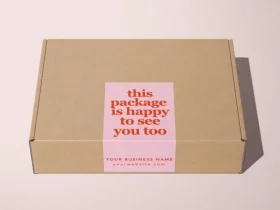Sitting in front of a computer for long hours has become the norm in today’s digital world. Whether it’s for work or leisure, many of us spend most of our day glued to a screen. While this may seem like a harmless activity, continuous exposure to the blue light emitted from screens can have adverse effects on our health. From eye strain and headaches to disrupted sleep patterns, the consequences of excessive screen time are real.
In this blog post, we’ll explore some simple yet effective ways to protect our health while working long hours before the computer. So, let’s dive in and learn how we can keep ourselves healthy while still being productive on the computer.
Take Regular Breaks
One of the most important steps in protecting our health while working long hours on the computer is taking regular breaks. Sitting for prolonged periods of time can lead to various health issues such as neck and back pain, eye strain, and decreased circulation. Taking short breaks every 30 minutes or so can help alleviate these symptoms and reduce the risk of developing more serious problems in the long term.
During these breaks, make sure to stand up and move around, stretch your muscles, and give your eyes a rest by looking away from the screen. It may seem counterintuitive, but taking breaks actually improves productivity by giving our bodies and minds time to recharge.
Wear Blue Light Blocking Glasses
One of the main culprits behind the negative effects of long hours in front of a computer is blue light. Blue light is emitted from electronic screens and can disrupt our natural sleep-wake cycle, leading to insomnia and other sleep-related problems.
To combat this, consider investing in a pair of blue light-blocking glasses. These blue light glasses have specially designed lenses that filter out harmful blue light, reducing eye strain and promoting better sleep. They are also available in non-prescription options for those who do not wear glasses regularly. Wearing these glasses while working on the computer can significantly improve eye comfort and overall health.
Adjust Your Screen Brightness and Color Temperature
The brightness and color temperature of our computer screens can also greatly affect our health. Most screens are set to a default brightness and color temperature that may not be suitable for prolonged use.
To protect our eyes, we should adjust the settings on our screens to reduce the amount of blue light emitted. This can be done by lowering the screen brightness and adjusting the color temperature towards warmer tones. Many devices also offer a “night mode” option that automatically adjusts the screen to reduce blue light in the evening. By making these simple adjustments, we can minimize strain on our eyes and improve our overall health while working on the computer.
Practice the 20-20-20 Rule
Another helpful tip for reducing eye strain is to practice the 20-20-20 rule. This involves taking a break every 20 minutes to look at an object that is at least 20 feet away for 20 seconds. This allows our eyes to relax and refocus, reducing the strain caused by continuous screen use.
To remind yourself to take these breaks, set a timer or use software that prompts you to follow the 20-20-20 rule. It may seem like a small change, but incorporating this into your daily routine can have significant benefits for your eye health in the long run.
Use Ergonomic Equipment
Using ergonomic equipment is essential to maintaining good posture and reducing strain on our bodies while working on the computer. This includes having an adjustable chair with proper lumbar support, a keyboard and mouse that are at the correct height and angle, and a monitor that is positioned at eye level.
Investing in ergonomic equipment may seem like an unnecessary expense, but it can greatly improve our overall health and prevent injuries such as carpal tunnel syndrome or back pain. Take the time to adjust your workspace to fit your body’s needs for maximum comfort and productivity.
Stay Hydrated
Staying hydrated is often overlooked when working long hours on the computer, but it is crucial for our overall health. Dehydration can lead to fatigue, headaches, and dry eyes, making it difficult to focus on work.
Keep a water bottle nearby and make sure to drink regularly throughout the day. Herbal teas and infused water are also great options for staying hydrated while adding some variety to your beverage choices.
Remember that caffeine and sugary drinks may provide temporary energy boosts, but they can lead to dehydration in the long run. So, make sure to prioritize water intake for optimal health benefits.
Keep a Good Posture
Maintaining a good posture is key to preventing back, neck, and shoulder pain while working on the computer. Make sure your feet are flat on the ground, with your knees at a 90-degree angle. Keep your back straight and supported by an ergonomic chair, and ensure that your arms rest comfortably at your sides or on armrests. Adjust the height of your monitor so that the top of the screen is at or slightly below eye level to avoid straining your neck.
It may take some conscious effort at first, but practicing good posture will help reduce strain on your body and promote overall musculoskeletal health.
Set Boundaries for Screen Time Outside of Work

In today’s digital age, it can be challenging to disconnect from screens outside of work. However, it is essential to set boundaries and limit our screen time for the sake of our health. Excessive screen use can lead to eye strain, headaches, and disrupted sleep patterns.
Try setting a specific time each day to unplug and engage in other activities such as reading, exercise, or spending time with loved ones. You can also set limits on your phone or use apps that track and restrict your screen time. By setting boundaries, you can protect your health and improve overall well-being outside of work hours.
Working long hours before the computer may seem unavoidable in today’s digital age. However, by implementing these simple yet effective ways to protect our health, we can minimize the negative effects of excessive screen time. From taking breaks and using ergonomic equipment to setting boundaries for screen time outside of work, these practices can have a significant impact on our overall well-being. So, let’s prioritize our health and make these changes for a healthier and more productive work-life balance.