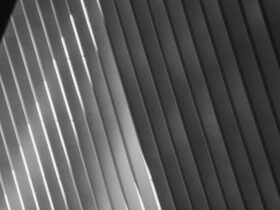If you’re an Amazon seller, you know how important it is to stay on top of your game. One way to do this is by using Chrome extensions that can help you streamline your work and stay organized. With so many different extensions out there, it can be hard to know which ones are worth your time. That’s why we’ve put together this guide to help you find the best Chrome extensions for Amazon sellers.
Keep reading to learn about more Chrome extensions that can help you become a more efficient Amazon seller.
What Do Amazon Chrome Extensions Do?
As an Amazon seller, you need to be able to access information quickly and efficiently. That’s where Chrome extensions come in.
Chrome extensions are small software programs that can be added to your browser to enhance its functionality. They can help streamline your workflow, improve your research, and ultimately help you make more sales.
Amazon Chrome extensions are specifically designed for Amazon sellers. They can help you with everything from product research to competitor analysis. With the right Amazon seller chrome extensions, you can:
- Assess the profitability of products
- Identify keywords to boost your listing’s visibility
- Analyze the performance of your competitors
- Track your sales and inventory
- Automate repetitive tasks
- And more
When choosing Chrome extensions for Amazon sellers, it’s important to choose ones that are reliable, accurate, and easy to use. Look for extensions that have good reviews and are regularly updated.
Keep in mind that while Chrome extensions can be incredibly useful, they can also slow down your browser if you have too many installed. Be selective about the extensions you choose and only install the ones that you really need.
In summary, Amazon Chrome extensions can be powerful tools for Amazon sellers. They can help you save time, make better decisions, and ultimately increase your sales. Just be sure to choose the right ones and use them wisely.
Essential Chrome Extensions for Product Research
As an Amazon seller, product research is a crucial part of your business. With the right tools, you can quickly and easily find profitable products to sell, analyze product information, and monitor product rank. Chrome extensions can help you do this in a more efficient and effective way. Here are some essential Chrome extensions for product research:
Jungle Scout
Jungle Scout is a popular Chrome extension that provides key product insights such as product demand, sales history, Best Sellers Rank, competitive data, profit projections, and more. With Jungle Scout, you can quickly find profitable products to sell, analyze product information, and monitor product rank. It also has a product database that allows you to filter products by category, sales, price, and more.
Helium 10
Helium 10 is another popular Chrome extension that offers a suite of tools for product research, including a product database, keyword research tool, and listing optimizer. It also has a profit calculator that allows you to calculate your potential profits based on product costs, shipping fees, and other expenses.
Unicorn Smasher Pro
Unicorn Smasher is a free Chrome extension that provides product research data such as sales estimates, revenue, and product rank. It also has a product database that allows you to filter products by category, sales, and price. With Unicorn Smasher, you can quickly find profitable products to sell and analyze product information.
DS Amazon Quick View
DS Amazon Quick View is a Chrome extension that allows you to view product information, including product rank, pricing, and reviews, without leaving the Amazon search results page. With DS Amazon Quick View, you can quickly analyze product information and make informed decisions about which products to sell.
MozBar
MozBar is a Chrome extension that provides SEO insights for Amazon listings. With MozBar, you can analyze product information such as page authority, domain authority, and backlinks. This can help you determine the competition level for a particular product and make informed decisions about which products to sell.
In conclusion, these Chrome extensions can help you find profitable products to sell, analyze product information, and monitor product rank. Whether you are looking to sell private label products, wholesale products, or engage in arbitrage, these tools can help you make informed decisions about which products to sell.
Chrome Extensions for Keyword Research
If you’re an Amazon seller, you know that keyword research is a crucial part of optimizing your product listings. Fortunately, there are several Chrome extensions available to help you with this task. Here are some of the most popular ones:
AMZScout Pro
AMZScout Pro is a powerful Chrome extension that provides keyword suggestions, keyword rankings, and monthly search volume data for Amazon products. With this tool, you can easily find profitable keywords to optimize your product listings and increase your sales. AMZScout Pro also allows you to track your competitors’ sales and pricing data, so you can stay ahead of the competition.
AMZ Seller Browser
AMZ Seller Browser is another popular Chrome extension for Amazon sellers. This tool provides a wealth of data on Amazon products, including sales rank, price, and reviews. It also offers keyword research features, allowing you to find profitable keywords to target in your product listings. With AMZ Seller Browser, you can quickly analyze your competitors’ products and identify opportunities to improve your own listings.
AMZBase
AMZBase is a free Chrome extension that provides keyword research data for Amazon products. With this tool, you can easily find long-tail keywords to target in your product listings. AMZBase also offers data on monthly search volume, allowing you to identify the most popular keywords in your niche. Additionally, this extension provides data on Amazon products’ sales rank, price, and reviews, so you can analyze your competitors’ products and optimize your own listings.
Pricing and Sales Tracking Chrome Extensions
As an Amazon seller, keeping track of pricing and sales is crucial to your success. Fortunately, there are several Chrome extensions available that can help you monitor and analyze pricing and sales history. Here are a few popular pricing and sales tracking Chrome extensions:
Keepa
Keepa is a powerful tool for tracking price and sales history on Amazon. With Keepa, you can view detailed price history charts for over 800 million Amazon products, making it easy to spot trends and find the best deals. Keepa also offers a variety of features to help you track sales, including sales rank history, sales estimates, and more.
We also wrote a great review measuring Keepa vs Jungle Scout, so make sure you give that one a read.
The Camelizer
The Camelizer is another popular Chrome extension for tracking pricing and sales history on Amazon. With The Camelizer, you can view price history charts, set price drop alerts, and even compare prices across different Amazon marketplaces. The Camelizer also offers a variety of features to help you track sales, including sales rank history, sales estimates, and more.
CamelCamelCamel
CamelCamelCamel is a well-known price tracking tool that offers a Chrome extension to help you monitor pricing and sales history on Amazon. With CamelCamelCamel, you can view price history charts, set price drop alerts, and even track pricing for third-party sellers. CamelCamelCamel also offers a variety of features to help you track sales, including sales rank history, sales estimates, and more.
Viral Launch Market Intelligence
Viral Launch Market Intelligence is a comprehensive Amazon market research tool that offers a Chrome extension to help you monitor pricing and sales history. With Viral Launch Market Intelligence, you can view detailed price history charts, set price drop alerts, and even track monthly sales estimates. Viral Launch Market Intelligence also offers a variety of features to help you track sales, including sales rank history, sales estimates, and more.
In conclusion, using a pricing and sales tracking Chrome extension can help you stay ahead of the competition and make informed decisions about your Amazon business. Whether you choose Keepa, The Camelizer, CamelCamelCamel, or Viral Launch Market Intelligence, you’ll have access to valuable pricing and sales information that can help you succeed as an Amazon seller.
Profitability and Revenue Estimating Extensions
As an Amazon seller, understanding your profitability and revenue is crucial to your success. Fortunately, there are chrome extensions that can help you estimate these metrics with ease. In this section, we will discuss two popular extensions that can help you with profitability and revenue estimating: FBA Calculator and RevSeller.
FBA Calculator
FBA Calculator is a free chrome extension that helps Amazon sellers estimate their profitability and revenue. It is easy to use and provides essential data such as net profit, net margin, and return on investment (ROI). Here’s how to use it:
- Install the FBA Calculator extension.
- Go to Amazon.com and find the product you are interested in.
- Open the listing and click on the FBA Calculator extension.
- Enter the product’s cost, shipping cost, and Amazon fees.
- The extension will provide you with an estimate of your profit margin and ROI.
FBA Calculator is an excellent tool for estimating your profitability and revenue. It can help you make informed decisions about which products to sell on Amazon.
RevSeller
RevSeller is another popular chrome extension that can help Amazon sellers estimate their profitability and revenue. It provides real-time profit projections and revenue data, making it a valuable tool for sellers looking to optimize their profits. Here’s how to use it:
- Install the RevSeller extension.
- Go to Amazon.com and find the product you are interested in.
- Open the listing and click on the RevSeller extension.
- The extension will provide you with real-time data on the product’s revenue, profit margin, and fees.
- You can use this data to make informed decisions about which products to sell on Amazon.
RevSeller is an excellent tool for sellers looking to optimize their profits. It provides accurate and up-to-date data on revenue and profit margins, making it a valuable asset for any Amazon seller.
In conclusion, FBA Calculator and RevSeller are two valuable chrome extensions that can help you estimate your profitability and revenue on Amazon. By using these tools, you can make informed decisions about which products to sell and optimize your profits.
Additional Useful Chrome Extensions for Amazon Sellers
If you are an Amazon seller, you know how important it is to have the right tools to help you succeed. In addition to the popular Chrome extensions like Jungle Scout and Keepa, there are a few other useful extensions that can help you with your Amazon business. Here are some of the best additional Chrome extensions for Amazon sellers:
Amazon Assistant
Amazon Assistant is a free Chrome extension that helps you save time and money while shopping on Amazon. It provides you with quick access to your Amazon account, wishlist, and order history, and also alerts you to deals and promotions. This extension is especially useful for Amazon sellers who need to keep an eye on their competition and stay up to date with marketplace trends.
Huge Amazon Search Suggestion Expander
The Huge Amazon Search Suggestion Expander is a Chrome extension that expands your Amazon search results to include more suggestions. This extension can help you find new keywords and phrases to target in your listings, which can improve your Amazon ranking and increase your sales. It’s also a great tool for researching your competitors and finding new products to sell on Amazon.
Amazon Assistant for Chrome
Amazon Assistant for Chrome is another free Chrome extension that helps you save time and money while shopping on Amazon. It provides you with quick access to your Amazon account, wishlist, and order history, and also alerts you to deals and promotions. This extension is especially useful for Amazon sellers who need to keep an eye on their competition and stay up to date with marketplace trends.
Overall, these additional Chrome extensions can be incredibly useful for Amazon sellers who want to improve their productivity and stay ahead of the competition. Whether you need to keep an eye on your competition, find new products to sell, or stay up to date with marketplace trends, these extensions can help you achieve your goals.
Frequently Asked Questions
How do I add a Chrome extension to my Amazon account?
Adding a Chrome extension to your Amazon account is a simple process. First, open the Chrome Web Store and search for the extension you want to add. Once you find it, click the “Add to Chrome” button and follow the prompts to install it. Once the installation is complete, the extension will be added to your Chrome browser, and you can start using it to enhance your Amazon selling experience.
Which Amazon extension is considered the best for sellers?
There are many Amazon extensions available for sellers, and the best one for you will depend on your specific needs. Some popular options include Helium 10, Jungle Scout, AMZScout Pro, and Keepa. Each extension offers different features and benefits, so it’s important to research and compare them to determine which one is right for you.
Are there any free Chrome extensions for Amazon sellers?
Yes, there are many free Chrome extensions available for Amazon sellers. Some popular options include Amazon Assistant for Chrome, CamelCamelCamel, and Keepa. While these extensions may not offer as many features as paid options, they can still provide valuable insights and data to help you optimize your Amazon sales.
What benefits can I expect from using a Chrome extension for Amazon?
Using a Chrome extension for Amazon can provide many benefits for sellers. These extensions can help you track sales data, analyze product listings, monitor competitor activity, and more. By using an extension, you can gain valuable insights and make data-driven decisions to improve your Amazon sales and grow your business.
Can I use multiple Chrome extensions for Amazon sellers at the same time?
Yes, you can use multiple Chrome extensions for Amazon sellers at the same time. In fact, using multiple extensions can provide even more insights and data to help you optimize your Amazon sales. However, it’s important to make sure that the extensions you use are compatible with each other and do not cause any conflicts or issues.