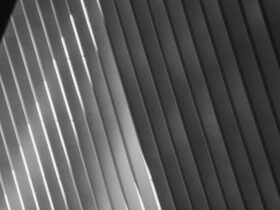Are you a blogger looking to monetize your WordPress site? Consider adding Amazon affiliate links to your content. By doing so, you can earn a commission on any sales made through those links. Adding Amazon affiliate links to your WordPress site is a straightforward process that can be done manually or with the help of plugins.
To add Amazon affiliate links manually, you simply need to find the product you want to promote on Amazon’s website, grab the affiliate link, and add it to your content. However, if you plan to promote many products, this process can become time-consuming. That’s where plugins come in. There are several plugins available that can help you easily add Amazon affiliate links to your content, saving you time and effort.
Whether you choose to add Amazon affiliate links manually or with the help of a plugin, it’s important to follow Amazon’s guidelines. Make sure you disclose that you may earn a commission on any sales made through your affiliate links, and avoid using misleading language or making exaggerated claims about the products you’re promoting. With a little effort and attention to detail, adding Amazon affiliate links to your WordPress site can be a great way to earn some extra income.
Getting Started with Amazon Affiliate Program
If you’re looking to monetize your WordPress site, the Amazon Affiliate Program is a great place to start. As an Amazon Associate, you can earn commissions by promoting Amazon products on your site. Here’s how to get started:
Create an Amazon Associates Account
To become an Amazon Affiliate, you’ll need to create an Amazon Associates account. You can sign up for free at affiliate-program.amazon.com. Once you’ve signed up, you’ll need to provide some basic information about your website and how you plan to promote Amazon products.
Set Up Your Amazon Affiliate Account
After you’ve created your Amazon Associates account, you’ll need to set up your affiliate account. This involves providing your payment and tax information, as well as selecting your preferred payment method. You can choose to receive payments via direct deposit, Amazon gift card, or check.
Generate Affiliate Links
Once your account is set up, you can start generating affiliate links. Amazon offers a variety of tools to help you create links, including SiteStripe, which is a toolbar that appears at the top of every page on Amazon once you’re logged in. With SiteStripe, you can easily generate text links, image links, and more.
Promote Amazon Products on Your Site
Now that you have your affiliate links, it’s time to start promoting Amazon products on your site. You can do this by adding links to your content, creating product reviews, or even creating a dedicated Amazon store on your site. Just make sure to follow Amazon’s guidelines for promoting products, which include disclosing your affiliate relationship and not making false or exaggerated claims about the products you’re promoting.
Track Your Earnings
Finally, it’s important to track your earnings as an Amazon Affiliate. You can do this by logging into your Amazon Associates account and viewing your performance reports. These reports will show you how many clicks and sales your affiliate links are generating, as well as how much commission you’ve earned. Use this information to optimize your affiliate strategy and maximize your earnings.
Understanding Amazon Affiliate Links
If you’re new to Amazon’s affiliate program, you may be wondering what an Amazon affiliate link is and how it works. In simple terms, an Amazon affiliate link is a special URL that includes your unique affiliate ID. When someone clicks on your link and makes a purchase on Amazon, you earn a commission on that sale.
Here’s an example of what an Amazon affiliate link looks like:
https://www.amazon.com/dp/B07K4Y2V5M/?tag=youraffiliatetag-20
Let’s break down this link:
https://www.amazon.com/is the URL of the Amazon product page.dp/B07K4Y2V5M/is the product identifier.?tag=youraffiliatetag-20is the affiliate tag, which tells Amazon that the sale came from your account.
When you sign up for Amazon’s affiliate program, you’ll be given a unique affiliate ID. You’ll need to include this ID in all of your affiliate links so that Amazon knows to credit you with the sale.
Creating Product Links
To create an Amazon affiliate link for a specific product, you’ll need to use the Product Linking feature in your Amazon Associates account. Here’s how:
- Log in to your Amazon Associates account.
- Click on the Product Linking tab.
- Click on the Product Links option.
- Search for the product you want to link to using keywords or ASIN/ISBN codes.
- Click on the Get Link button next to the product you want to promote.
- Choose the type of link you want to create (text, image, or text+image).
- Copy the link and paste it into your WordPress post or page.
Creating Search Results Links
If you want to link to a search results page on Amazon, you can use the Product Linking feature to create a search results link. Here’s how:
- Log in to your Amazon Associates account.
- Click on the Product Linking tab.
- Click on the Search option.
- Enter your search terms and click on the Go button.
- Click on the Get Link button next to the search results page you want to promote.
- Choose the type of link you want to create (text, image, or text+image).
- Copy the link and paste it into your WordPress post or page.
Best Practices for Using Amazon Affiliate Links
When using Amazon affiliate links on your WordPress site, it’s important to follow best practices to maximize your earnings and comply with Amazon’s terms of service. Here are a few tips:
- Only promote products that are relevant to your niche and audience.
- Disclose your affiliate relationship to your readers.
- Use clear and concise anchor text for your links.
- Don’t use misleading or deceptive language in your promotions.
- Test different types of links (text, image, or text+image) to see which ones perform best.
- Monitor your earnings and adjust your promotions as needed.
By understanding how Amazon affiliate links work and following best practices, you can earn commissions on specific products and search results pages that you promote on your WordPress site.
Setting Up Your WordPress Website
If you haven’t already, the first step in adding Amazon affiliate links to your WordPress website is to set up your website. This involves choosing a web hosting provider, selecting a domain name, and installing WordPress. Opting for cheap WordPress hosting can help minimize initial expenses without sacrificing quality features. Many web hosting providers offer one-click WordPress installations, making the process quick and easy.
Once your website is up and running, it’s important to create a homepage that will attract visitors and encourage them to explore your site. Your homepage should be visually appealing and provide clear navigation to your blog posts, product reviews, and other content.
To add Amazon affiliate links to your WordPress posts, you’ll need to sign up for the Amazon Associates program and create affiliate links for the products you want to promote. You can then insert these links into your blog posts using a variety of methods, including text links, image links, and product widgets.
To make the process of adding affiliate links even easier, you can use a WordPress plugin designed specifically for Amazon Associates. These plugins allow you to quickly search for products and insert affiliate links directly into your blog posts without having to leave the WordPress dashboard.
Overall, setting up your WordPress website and adding Amazon affiliate links can be a great way to monetize your blog and earn extra income. By following these simple steps, you can start earning commissions on the products you recommend to your readers.
Creating Your Amazon Associates Account
If you want to add Amazon affiliate links to your WordPress site, you first need to create an Amazon Associates account. This is a straightforward process that you can complete in a few simple steps.
To get started, visit the Amazon Associates website and click the “Join Now for Free” button. You will be prompted to log in with your Amazon account credentials or create a new account if you don’t have one already.
Once you’re logged in, you’ll need to provide some basic information about your website and yourself. This includes your website’s name and URL, as well as your preferred Associates ID. If you don’t have an Associates ID yet, you can create one during the signup process.
After you’ve provided all the necessary information, Amazon will review your application. This usually takes 24-48 hours, but it can take longer in some cases. Once your application is approved, you’ll be able to access your Amazon Associates account and start adding affiliate links to your WordPress site.
Keep in mind that Amazon has strict guidelines for the use of affiliate links, so make sure you read and understand the Amazon Associates Program Operating Agreement before you start adding links to your site. This will help ensure that you comply with all the rules and regulations and avoid any issues with your account.
In summary, creating an Amazon Associates account is a simple process that requires just a few steps. Once you have your account set up, you can start adding affiliate links to your WordPress site and earning commissions on qualifying purchases made through those links.
Choosing the Right Products to Promote
Choosing the right products to promote is crucial for the success of your Amazon affiliate marketing strategy. You want to promote products that are relevant to your audience and have a high likelihood of converting into sales. Here are a few tips to help you choose the right products to promote:
Consider Your Audience
Think about the interests and needs of your audience. What products would they be interested in? What problems do they need to solve? What benefits would they be looking for? Keep in mind that your audience may be interested in a variety of products, so it’s important to choose products that appeal to a wide range of interests.
Look for High-Quality Products
Promoting high-quality products will help you build trust with your audience. Look for products that have good reviews and ratings, and that offer value to your audience. You can also look for products that have unique features or benefits that set them apart from other similar products.
Use Relevant Keywords and Categories
When searching for products to promote, use relevant keywords and categories to help you find products that are relevant to your audience. For example, if you have a blog about fitness, you might search for products in the “fitness” category or use keywords like “workout gear” or “exercise equipment.”
Consider the Commission Rate
The commission rate is the percentage of the sale that you earn as an affiliate. While it’s important to choose products that are relevant to your audience, it’s also important to consider the commission rate. Look for products that offer a high commission rate, but keep in mind that higher commission rates may also mean higher competition.
Review Amazon’s Policies
Before promoting any products on Amazon, make sure you review Amazon’s policies and guidelines. Amazon has strict rules about how affiliates can promote products, and violating these rules can result in account suspension or termination. Make sure you understand the rules and follow them closely to avoid any issues.
By following these tips, you can choose the right products to promote on Amazon and increase your chances of success as an affiliate marketer.
Adding Amazon Affiliate Links to Your WordPress
If you’re an Amazon affiliate, adding affiliate links to your WordPress site can help you earn commissions from the products you promote. There are different ways to add Amazon affiliate links to your WordPress site, including manually adding hyperlinks, using HTML blocks, or using a plugin.
Manually Adding Affiliate Links
If you’re only promoting a few products from Amazon, you can add the affiliate links manually into your content. To do this, you can use the text editor or classic editor in WordPress.
- First, log in to your Amazon Associates account and find the product you want to promote.
- Copy the product URL from the Amazon website.
- In your WordPress post or page, highlight the text you want to use as the anchor text for the link.
- Click the “Insert/edit link” button in the editor toolbar.
- Paste the product URL into the URL field and click “Apply.”
Using HTML Blocks
If you prefer to use HTML blocks, you can add Amazon affiliate links to your WordPress site using this method.
- In your WordPress post or page, click the “Add Block” button and select the “Custom HTML” block.
- Paste the HTML code for the affiliate link into the block.
- Save the block and publish your post or page.
Using a Plugin
If you’re promoting many items from Amazon, manually linking and maintaining those links can become very time-consuming. In that case, using a plugin can make the process more efficient.
There are several WordPress plugins available that can help you add Amazon affiliate links to your site. Some popular options include Amazon Associates Link Builder, Amazon Link Engine, and Amazon Product Advertising API. These plugins can help you search for products, create affiliate links, and even add product images to your site.
In conclusion, adding Amazon affiliate links to your WordPress site can help you monetize your content and earn commissions from the products you promote. Whether you choose to add links manually, use HTML blocks, or a plugin, make sure to follow Amazon’s guidelines and disclose your affiliate relationship to your audience.
Using Plugins for Easier Integration
If you want to make the process of adding Amazon affiliate links to WordPress even easier, you can use plugins specifically designed for this purpose. There are several plugins available that can help you automate the process of adding affiliate links to your website, saving you time and effort.
One popular plugin is the Amazon Auto Links plugin. This plugin allows you to automatically add affiliate links to your content based on keywords that you specify. You can choose which Amazon locale to use, and the plugin will automatically add links to relevant products based on your chosen keywords. You can also specify which types of content the plugin should add links to, such as posts, pages, or custom post types.
Another plugin that can help you add Amazon affiliate links to your WordPress site is the Auto Affiliate Links plugin. This plugin allows you to create a list of keywords and corresponding affiliate links, and the plugin will automatically add those links to your content whenever the corresponding keywords are present. You can also choose which types of content the plugin should add links to.
When choosing a plugin to help you add Amazon affiliate links to your WordPress site, it’s important to choose one that is well-maintained and regularly updated. You should also make sure that the plugin is compatible with your version of WordPress and any other plugins you have installed.
Using a plugin to add Amazon affiliate links to your WordPress site can save you time and effort, and can help you increase your earnings from affiliate marketing. Just be sure to choose a reputable plugin and to follow best practices for affiliate marketing, such as disclosing your affiliate relationships to your readers.
Customizing Your Affiliate Links
Once you have generated your Amazon affiliate links, you can customize them to match the design and style of your WordPress site. Customizing your links can make them more visually appealing and increase the chances of your readers clicking on them.
Image Links
If you want to use an image to promote a product, you can customize the image size and border. When creating an image link, you have the option to choose from small, medium, or large image sizes. You can also add a border to the image to make it stand out on your page.
Text and Image Links
Text and image links are a great way to promote a product and give your readers more information about it. When creating a text and image link, you can choose to open the link in a new tab and show a border around the image. This can help draw attention to the link and increase the chances of your readers clicking on it.
Design and Rows
You can also customize the design and layout of your affiliate links. If you want to promote multiple products in a row, you can create a table and add your affiliate links to each cell. This can help organize your links and make them more visually appealing.
Colors
Another way to customize your affiliate links is by changing the colors. You can change the color of the text and background to match the color scheme of your WordPress site. This can help make your links blend in with your site and not look like a separate advertisement.
Text Only Links
If you prefer to use text-only links, you can customize the font size and style. You can also add bold or italic formatting to draw attention to the link. Text-only links are great for promoting products in the middle of a blog post or article.
Image Only Links
If you want to use an image-only link, you can customize the size and border of the image. You can also add alt text to the image to improve your site’s accessibility and search engine optimization.
Text and Image Links
Text and image links are a combination of both text-only and image-only links. You can customize the size and border of the image and the font size and style of the text. Text and image links are great for promoting products in a visually appealing way.
Customizing your Amazon affiliate links can help increase the chances of your readers clicking on them and earning you a commission. By using different link types and customizing the design and layout, you can create visually appealing links that blend in with your WordPress site.
Maximizing Your Affiliate Revenue
Now that you know how to add Amazon affiliate links to your WordPress site, it’s time to start thinking about how to maximize your affiliate revenue. Here are a few tips to help you make the most out of your affiliate marketing efforts:
Choose the Right Products
One of the most important things you can do to maximize your affiliate revenue is to choose the right products to promote. You want to find products that are relevant to your audience and that they are likely to purchase. You also want to choose products that offer a good commission rate, so you can earn more money per sale.
Create Quality Content
Another key to maximizing your affiliate revenue is to create quality content that your audience will love. This can include product reviews, how-to guides, and other helpful content that will encourage your readers to click on your affiliate links and make a purchase. The more valuable your content is, the more likely your readers are to trust your recommendations and buy the products you promote.
Promote Your Content
Once you’ve created quality content, it’s important to promote it to your audience. This can include sharing your content on social media, sending out an email newsletter, or even running paid ads to drive traffic to your site. The more people who see your content, the more likely they are to click on your affiliate links and make a purchase.
Monitor Your Results
Finally, it’s important to monitor your results and make adjustments as needed. This can include tracking your affiliate revenue, analyzing your click-through rates, and testing different types of content and promotional strategies. By monitoring your results, you can identify what’s working and what’s not, and make changes to improve your affiliate marketing efforts.
By following these tips, you can maximize your affiliate revenue and earn more money from your WordPress site. Remember to choose the right products, create quality content, promote your content, and monitor your results to achieve the best results.
Enhancing User Experience
Adding Amazon affiliate links to your WordPress site is a great way to monetize your content and earn some extra income. However, it’s important to keep in mind that your primary focus should be on enhancing the user experience of your site visitors. Here are a few tips to help you do just that:
Widgets and Sidebar
Widgets are a great way to add useful information and links to your sidebar without cluttering up your main content area. You can use widgets to display Amazon products that are related to your content, or to promote specific products that you think your readers will be interested in.
Navigation Menu
Your site’s navigation menu is one of the most important elements of your site, as it allows your visitors to easily find the content they are looking for. You can use your navigation menu to link to your Amazon affiliate products, but be sure to do so in a way that is not intrusive or spammy.
User Experience
When it comes to user experience, it’s important to remember that less is often more. Don’t overload your site with too many ads or affiliate links, as this can be overwhelming and drive visitors away. Instead, focus on providing high-quality content that is relevant to your readers, and use affiliate links sparingly and strategically.
Group Block
If you have a lot of Amazon affiliate products that you want to promote, consider using the group block feature in WordPress. This allows you to display multiple products in a single block, making it easier for your visitors to browse and find what they are looking for.
Overall, the key to enhancing the user experience of your site visitors is to provide high-quality content that is relevant to their interests, and to use affiliate links in a way that is not intrusive or spammy. By following these tips, you can monetize your content while still providing a great user experience for your readers.
Leveraging Additional Features
Now that you know how to add Amazon affiliate links to your WordPress site, it’s time to explore some additional features that can help you optimize your affiliate marketing efforts.
Shortcode and Embed
One of the easiest ways to add Amazon affiliate links to your WordPress site is by using shortcodes or embedding product links. Shortcodes are simple snippets of code that allow you to add products to your site without having to manually create links. Embedding product links, on the other hand, allows you to display product details, images, and pricing directly on your site.
Add Unit by Category and Manage Units
Amazon Associates also allows you to add units by category and manage your units more efficiently. This feature enables you to group your affiliate links by category, making it easier for you to organize and manage your links. You can also track the performance of your units and optimize them for better results.
Product Linking Tab and URL Type
The Product Linking tab in your Amazon Associates account is where you can create links to your favorite destinations, search results pages, or popular product pages on Amazon. You can also customize your links by choosing the URL type, such as text only, product image, or text and image.
Open in a New Window
By default, Amazon affiliate links open in the same window, which means that your visitors will leave your site when they click on a link. However, you can choose to open your links in a new window, which keeps your site open while your visitors browse Amazon. This feature can help reduce your bounce rate and increase your engagement metrics.
Banner Ads
In addition to affiliate links, Amazon Associates also offers banner ads that you can display on your site. These ads come in various sizes and formats and can be customized to match your site’s design. By using banner ads, you can promote Amazon products more effectively and increase your affiliate earnings.
Audience
Finally, it’s essential to understand your audience and tailor your affiliate marketing strategy to their needs and preferences. By analyzing your site’s traffic and engagement metrics, you can identify your audience’s interests and behaviors and create content and promotions that resonate with them. This approach can help you build a loyal following and increase your affiliate revenue over time.
In conclusion, leveraging these additional features can help you optimize your Amazon affiliate marketing efforts and increase your earnings. By using shortcodes, embedding product links, adding units by category, managing your units, customizing your links, opening links in a new window, using banner ads, and understanding your audience, you can create a more effective and profitable affiliate marketing strategy.
Exploring Other Affiliate Marketing Opportunities
While Amazon Associates is a popular affiliate program, there are many other opportunities to monetize your website through affiliate marketing. Here are some other options to consider:
Other Affiliate Programs
In addition to Amazon Associates, there are many other affiliate programs available for a variety of products and services. Some popular affiliate programs include:
- Walmart Affiliate Program
- eBay Partner Network
- ShareASale
- Commission Junction
Each program has its own commission rates, requirements, and benefits. Research and compare different affiliate programs to find the best fit for your website and audience.
Affiliate IDs
When you sign up for an affiliate program, you will be given a unique affiliate ID. This ID is used to track sales and commissions back to your website. Make sure to include your affiliate ID in all of your affiliate links to ensure that you get credit for any sales made through your links.
Advertising
In addition to affiliate marketing, you can also monetize your website through advertising. Google AdSense is a popular advertising program that allows you to earn money by displaying ads on your website. You can also work with brands directly to display their ads on your website.
Social Media
Social media can also be a great way to monetize your website through affiliate marketing. Share your affiliate links on your social media channels to reach a wider audience. You can also work with brands to promote their products on your social media channels.
Services
In addition to promoting products, you can also promote services through affiliate marketing. Many companies offer affiliate programs for their services, such as web hosting or email marketing. Research and compare different service affiliate programs to find the best fit for your website and audience.
Overall, there are many opportunities to monetize your website through affiliate marketing. Consider exploring other affiliate programs, using your affiliate ID, advertising, social media, and promoting services to maximize your earning potential.
Maintaining Compliance and Transparency
As an Amazon affiliate, it is important to maintain compliance and transparency when adding affiliate links to your WordPress site. This ensures that your visitors are aware of your relationship with Amazon and that you are following the guidelines set forth by the Federal Trade Commission (FTC).
Disclosure
One of the most important aspects of maintaining compliance is to include a disclosure on your site. This disclosure should inform your visitors that you are an Amazon affiliate and that you may receive compensation for any purchases made through your affiliate links. This disclosure should be easily noticeable and accessible on your site.
Nofollow
When adding affiliate links to your site, it is recommended to use the “nofollow” attribute. This attribute tells search engines not to follow the link and not to pass on any authority to the linked page. This helps to ensure that your site is not penalized for paid links and that your visitors are aware that the link is an affiliate link.
Internal Linking
Another way to maintain compliance and transparency is to use internal linking. This means linking to relevant pages on your own site instead of directly to Amazon. This helps to keep your visitors on your site and provides them with additional information about the product or service you are promoting.
Rel=”nofollow”
In addition to using the “nofollow” attribute, you can also use the “rel=”nofollow”” attribute to indicate that a link is an affiliate link. This attribute tells search engines that the link is not to be followed and that it is an affiliate link. This helps to ensure that your site is not penalized for paid links and that your visitors are aware that the link is an affiliate link.
By maintaining compliance and transparency, you can build trust with your visitors and increase the likelihood of them making a purchase through your affiliate links. Remember to always follow the guidelines set forth by the FTC and to include a clear and noticeable disclosure on your site.
Troubleshooting Common Issues
Adding Amazon affiliate links to your WordPress website can be a great way to monetize your content. However, sometimes things don’t go as planned. Here are some common issues you might encounter and how to troubleshoot them.
Javascript Not Enabled
If you’re having trouble with the Amazon Associates SiteStripe, it might be because JavaScript is not enabled in your browser. Make sure you have JavaScript enabled in your browser settings.
SiteStripe Not Appearing
If the SiteStripe is not appearing on your site, there could be a few reasons why. First, make sure you are logged in to your Amazon Associates account. If you’re not logged in, the SiteStripe won’t appear.
If you’re logged in and still not seeing the SiteStripe, try clearing your browser cache and cookies. If that doesn’t work, try disabling any browser extensions that might be interfering with the SiteStripe.
API Key Issues
If you’re using a plugin that requires an Amazon Product Advertising API key, make sure you have entered the correct key. Double-check that the key is still valid and hasn’t expired.
iFrame Issues
If you’re using an iFrame to display Amazon products on your site, you might run into issues if the iFrame is not sized correctly. Make sure the iFrame is large enough to display the entire product, including the title, image, and description.
Installation Issues
If you’re having trouble installing a plugin or adding code to your site, make sure you’re following the instructions carefully. If you’re still having trouble, try reaching out to the plugin developer or support team for assistance.
By troubleshooting these common issues, you can ensure that your Amazon affiliate links are working properly and helping you earn commissions.
Frequently Asked Questions
How can I monetize my WordPress site with Amazon affiliate links?
If you have a WordPress site and want to monetize it, Amazon affiliate links can be a great way to earn money. By promoting Amazon products on your site and earning a commission on sales, you can turn your site into a source of income.
How do I add Amazon affiliate links to my WordPress site?
There are several ways to add Amazon affiliate links to your WordPress site. One way is to manually add the links to your content. Another way is to use a plugin that can automatically add the links for you.
What is the best WordPress plugin to add Amazon affiliate links?
There are several plugins available that can help you add Amazon affiliate links to your WordPress site. Some popular options include Amazon Associates Link Builder, EasyAzon, and Amazon Product Advertising API.
Can I use WooCommerce to add Amazon affiliate links to my WordPress site?
Yes, you can use WooCommerce to add Amazon affiliate links to your WordPress site. WooCommerce is a popular eCommerce plugin that can help you sell products on your site. By using an Amazon affiliate plugin with WooCommerce, you can easily add Amazon products to your store and earn a commission on sales.
How do I properly disclose Amazon affiliate links on my WordPress site?
It’s important to properly disclose Amazon affiliate links on your WordPress site to comply with Amazon’s affiliate program policies. You can do this by adding a disclosure statement to your site that explains that you are an Amazon affiliate and may earn a commission on sales.
Are there any tips for maximizing Amazon affiliate earnings on my WordPress site?
There are several tips you can follow to maximize your Amazon affiliate earnings on your WordPress site. Some tips include promoting products that are relevant to your audience, using eye-catching graphics and images, and including call-to-actions that encourage readers to click on your affiliate links.