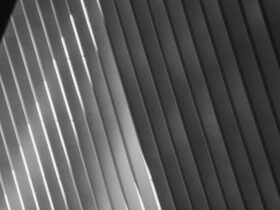Creating an Amazon account is a simple and straightforward process that requires a few basic details such as your name, email address, and phone number. However, some people may prefer not to share their phone number for privacy or security reasons. Fortunately, it is possible to create an Amazon account without a phone number.
In this article, we will guide you through the steps to create an Amazon account without a phone number. We will also discuss why you might want to create an Amazon account without a phone number, and answer some frequently asked questions about the process. Whether you are concerned about privacy or simply don’t want to share your phone number, this article will provide you with all the information you need to create an Amazon account without a phone number.
Key Takeaways
- It is possible to create an Amazon account without providing a phone number.
- There are several reasons why you might want to create an Amazon account without a phone number, including privacy concerns and security.
- The process to create an Amazon account without a phone number is straightforward and can be completed in a few simple steps.
Creating an Amazon Account without a Phone Number
Why Create an Amazon Account without a Phone Number
There are many reasons why you might want to create an Amazon account without providing your phone number. Some people may not feel comfortable sharing their phone number for privacy reasons, while others may not have access to a mobile phone. Whatever your reason, it is possible to create an Amazon account without a phone number.
Steps to Create an Amazon Account without a Phone Number
Follow these simple steps to create an Amazon account without providing a phone number:
- Go to the Amazon website and click on “Account & Lists” in the top right corner of the page.
- Click on “Start here” under the “New customer?” section.
- Fill out the registration form with your name, email address, and a password. Make sure to choose a strong password that includes a mix of uppercase and lowercase letters, numbers, and symbols.
- Click on “Create your Amazon account.”
- You will be asked to enter a shipping address. You can choose to enter your address manually or use Amazon’s address lookup feature.
- You will then be asked to set up two-step verification. This is an optional security feature that adds an extra layer of protection to your account. If you choose to enable two-step verification, you can choose to receive your security code via text message, email, or through an authenticator app.
- Finally, you will be asked to provide a payment method. You can choose to use a credit card, debit card, or Amazon gift card.
That’s it! You have now successfully created an Amazon account without a phone number.
It’s important to note that if you choose not to enable two-step verification, Amazon may still ask you to provide a phone number for security purposes. In this case, you can choose to provide a landline number or contact Amazon customer service for assistance.
In conclusion, creating an Amazon account without a phone number is a simple process that can be done in just a few minutes. Whether you’re concerned about privacy or simply don’t have access to a mobile phone, you can still enjoy all the benefits of online shopping with Amazon.
Why Create an Amazon Account without a Phone Number
Creating an Amazon account without a phone number can be beneficial for several reasons. Here are a few reasons why you might want to consider creating an Amazon account without a phone number:
Privacy Concerns
If you’re concerned about your privacy and don’t want to share your phone number with Amazon, creating an account without a phone number is a good option. By not providing your phone number, you can reduce the amount of personal information that Amazon has about you.
Avoiding Spam Calls and Texts
If you’re worried about receiving spam calls and texts from Amazon or its partners, creating an account without a phone number can help you avoid them. By not providing your phone number, you won’t receive any marketing messages or alerts from Amazon.
Simplifying the Account Creation Process
If you don’t have a phone number or don’t want to use one to create an Amazon account, you can still do so without any issues. Amazon allows you to create an account without a phone number, and it won’t affect your ability to use the platform.
Using a Landline
If you only have access to a landline, you can still create an Amazon account without a phone number. Amazon allows you to use a landline number to create an account, so you don’t have to worry about not being able to sign up.
Overall, creating an Amazon account without a phone number is a viable option for those who value their privacy or don’t want to receive marketing messages from Amazon. It’s a straightforward process that won’t affect your ability to use the platform.
Steps to Create an Amazon Account without a Phone Number
If you’re looking to create an Amazon account without a phone number, you’re in luck. It’s easy to do, and it only takes a few minutes. In this section, we’ll walk you through the process, step by step.
Step 1: Go to Amazon Website
First, open your web browser and go to the Amazon website. You can do this by typing “amazon.com” into the address bar.
Step 2: Click on ‘Create your Amazon Account’
Once you’re on the Amazon website, click on the “Account & Lists” dropdown menu in the top right corner of the screen. Then, click on “Start here” under the “New customer?” heading.
Step 3: Enter Your Name and Email Address
On the next page, you’ll be asked to enter your name and email address. Make sure you use a valid email address that you have access to.
Step 4: Choose a Password
Choose a strong password for your Amazon account. Make sure it’s at least 8 characters long and includes a mix of letters, numbers, and symbols.
Step 5: Enter Your Shipping Address
Enter your shipping address so that Amazon knows where to deliver your orders. You can also choose to have your orders delivered to a different address if you want.
Step 6: Skip Phone Number Verification
When you get to the phone number verification step, click on the “Skip” button. This will allow you to create an Amazon account without a phone number.
Step 7: Complete the Registration Form
Finally, complete the registration form by providing any additional information that Amazon requires. This may include your date of birth, gender, and other personal details.
That’s it! You’ve now created an Amazon account without a phone number. You can start browsing and shopping on Amazon right away.
Remember, if you ever need to change your account settings or recover your account, you can do so through the “Account & Lists” dropdown menu. And if you want to add two-step verification for added security, you can do that too.
Frequently Asked Questions
How can I create an Amazon account without using my phone number?
Creating an Amazon account without using your phone number is possible. You can simply skip the phone number verification step during the account creation process. However, keep in mind that providing a phone number can make it easier to access many more conveniences on the platform.
Is it possible to skip the phone number verification when creating an Amazon account?
Yes, it is possible to skip the phone number verification step when creating an Amazon account. However, keep in mind that providing a phone number can make it easier to access many more conveniences on the platform.
What are some alternatives to using a real phone number when creating an Amazon account?
Some alternatives to using a real phone number when creating an Amazon account include using a virtual phone number or a temporary phone number. You can also use a friend or family member’s phone number with their permission.
Can I have multiple Amazon accounts using the same phone number?
Yes, you can have multiple Amazon accounts using the same phone number. However, keep in mind that each account must have a unique email address.
What should I do if I already have an Amazon account but want to create a new one without using my phone number?
If you already have an Amazon account but want to create a new one without using your phone number, you can simply create a new account using a different email address. Keep in mind that each account must have a unique email address.
Are there any risks or drawbacks to creating an Amazon account without a phone number?
There are no significant risks or drawbacks to creating an Amazon account without a phone number. However, keep in mind that providing a phone number can make it easier to access many more conveniences on the platform.