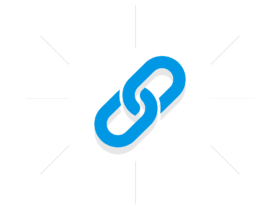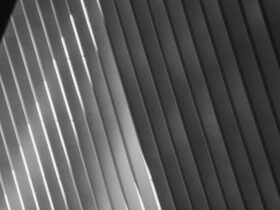If you’ve ever tried to order something from Amazon and received an error message saying your address is invalid, you’re not alone. Many Amazon customers have experienced this frustrating issue, and it can be difficult to figure out what’s causing it and how to fix it. In this article, we’ll explore why Amazon might say your address is invalid, how to resolve the issue, and what to do if you need to contact Amazon customer service for help.
There are several reasons why Amazon might say your address is invalid. It could be a simple typo or formatting error, or it could be because your address is new and hasn’t been added to Amazon’s database yet. Whatever the reason, it’s important to resolve the issue as soon as possible so you can place your order and receive your items without any further delays. In the next section, we’ll cover some steps you can take to fix an invalid address on Amazon.
Key Takeaways
- Amazon might say your address is invalid for various reasons, including typos, formatting errors, or new addresses.
- To fix an invalid address on Amazon, try double-checking your address for errors, formatting it correctly, or contacting Amazon customer service for assistance.
- If you need to contact Amazon customer service, be sure to have your account information and order details ready, and be prepared to explain the issue clearly and politely.
Why Amazon Says Your Address is Invalid
If you have ever tried to place an order on Amazon and received an error message that says your address is invalid, you are not alone. This can be frustrating, especially if you are confident that you have entered your address correctly. However, there are several reasons why this error message may appear.
One common reason why Amazon may say your address is invalid is that it does not match the format that Amazon expects. Amazon has a specific format for addresses, and if your address does not match this format, it may be rejected. For example, if you have entered your address with a period after the abbreviation for the state (e.g., “123 Main St. New York, NY 10001”), Amazon may not recognize this format and reject your address.
Another reason why Amazon may say your address is invalid is that there is an issue with the system. This can happen if Amazon is experiencing technical difficulties or if there is a problem with the address verification system. In this case, you may need to wait until the issue is resolved before you can place your order.
If you have recently moved or your street name has changed, Amazon may not have the latest address information in their system. This can also cause your address to be rejected. In this case, you can contact Amazon customer service to update your address information.
It is also possible that there is an issue with your shipping address. For example, if you have entered an address that does not exist or is not recognized by the postal service, Amazon may reject your address. Double-check your shipping address to ensure that it is correct and up-to-date.
In conclusion, there are several reasons why Amazon may say your address is invalid. If you are experiencing this issue, double-check your address for errors and ensure that it matches Amazon’s address format. If you are still having issues, contact Amazon customer service for assistance.
How to Fix an Invalid Address on Amazon
If you’re trying to place an order on Amazon and keep receiving an error message that your address is invalid, don’t worry. There are a few things you can do to fix the problem and get your order processed.
Address Verification on Amazon
First, make sure that you’re entering your address correctly. Double-check your street number, name, and any apartment or unit numbers. If you’re still having trouble, try using Amazon’s address verification tool. This tool checks your address against the United States Postal Service (USPS) database to make sure it’s valid.
To use the address verification tool, follow these steps:
- Go to the Amazon website and log in to your account.
- Click on “Your Account” and select “Your Addresses.”
- Click on “Add Address” and enter your address information.
- When you’re finished, click on “Verify Address.”
If Amazon’s address verification tool can’t verify your address, you may need to contact the USPS to update your address information.
Using Google Maps to Verify Your Address
Another way to verify your address is to use Google Maps. Google Maps can help you confirm that your address is correct and provide you with a visual representation of your location.
To use Google Maps to verify your address, follow these steps:
- Go to Google Maps and enter your address.
- Zoom in on the map to see your location.
- Check that the street name, number, and any apartment or unit numbers match what you’ve entered on Amazon.
- If everything looks correct, copy and paste your address from Google Maps into Amazon’s address fields.
Using Google Maps can help you avoid typos or mistakes when entering your address manually.
In summary, if you’re having trouble with an invalid address on Amazon, try using Amazon’s address verification tool or Google Maps to confirm your address information. Double-check your address for any typos or mistakes, and contact the USPS if you need to update your address information. With these steps, you should be able to fix your address and complete your order on Amazon.
Contacting Amazon Customer Service
If you are having trouble with your address being marked as invalid on Amazon, you may need to contact Amazon customer service for assistance. There are a few different ways to get in touch with Amazon’s customer service team.
Via Phone Number
One way to contact Amazon customer service is through their phone number. You can call Amazon customer service at 1-888-280-4331 to speak with a representative about your issue. When you call, you will be prompted to enter your phone number and Amazon account information. Once you are connected with a representative, explain the issue you are experiencing with your address and they will assist you in resolving the issue.
Via Sellercentral
Another way to contact Amazon customer service is through Sellercentral. If you are a seller on Amazon, you can log in to your Sellercentral account and access the “Contact Us” page. From there, you can select the issue you are experiencing and provide details about the problem. A customer service representative will then contact you to assist you in resolving the issue.
It is important to note that contacting Amazon customer service may take some time, as they receive a high volume of inquiries. However, they are usually able to resolve issues in a timely manner. If you are unable to resolve the issue through customer service, you may need to contact the carrier directly to ensure that your address is valid and can be delivered to.
How to Sign Up for a Seller Account on Amazon
If you’re looking to sell products on Amazon, you’ll need to create a seller account. Here’s a step-by-step guide on how to sign up for a seller account on Amazon:
- Go to Amazon’s seller registration page and click on the “Register now” button.
- Enter your name, email address, and a password for your account.
- Provide your business information, including your business name, address, and phone number.
- Choose the category of products you plan to sell on Amazon.
- Decide on the selling plan that best suits your business needs. Amazon offers two selling plans: the Individual plan, which charges a per-item fee for each sale, and the Professional plan, which charges a monthly subscription fee but no per-item fee.
- Provide your bank account information so Amazon can deposit your earnings directly into your account.
- Agree to Amazon’s terms and conditions and click on the “Register and continue” button.
Once you’ve completed these steps, you’re ready to start selling on Amazon! Keep in mind that you’ll need to list your products and manage your inventory through your seller account. You’ll also need to monitor your sales and profit margins to ensure that you’re making a profit.
In conclusion, signing up for a seller account on Amazon is a straightforward process that can be completed in just a few steps. Whether you’re an individual seller or a business, Amazon provides a platform for you to sell your products and reach a wider audience.
Shipping and Courier Issues on Amazon
If you’re experiencing issues with shipping or courier services on Amazon, it can be frustrating and stressful. However, there are some steps you can take to resolve these issues and ensure that your packages arrive on time and at the right address.
How to Resolve Shipping Issues
If you’re having trouble getting your package delivered, there are a few things you can do to resolve the issue. First, check the shipping address you provided to Amazon to make sure it’s correct and up-to-date. If the address is incorrect, you can update it in your account settings.
If the address is correct, but you’re still having trouble getting your package delivered, contact the courier service directly. They may be able to provide you with more information about the status of your package and help you resolve any issues.
How to Refresh Your Shipping Address
If Amazon is not recognizing your shipping address, there are a few steps you can take to refresh it. First, log out of your Amazon account and log back in again. This can sometimes help refresh your account information and resolve any issues with your shipping address.
If that doesn’t work, try adding the address again on Amazon. Make sure to enter the full address details, including any apartment or suite numbers, and double-check that the address is correct.
In some cases, Amazon may not recognize your address because it’s not in their system. If this is the case, you may need to contact Amazon customer service for assistance.
Overall, shipping and courier issues on Amazon can be frustrating, but there are steps you can take to resolve them. By checking your shipping address and contacting the courier service or Amazon customer service, you can ensure that your packages arrive on time and at the right address.
USPS and Amazon: What You Need to Know
When shopping on Amazon, you may encounter an error message that says your address is invalid. This can be frustrating, especially if you are sure that your address is correct. In many cases, this error is caused by issues with the address verification process or shipping carriers like USPS. Here is what you need to know about USPS and Amazon.
Address Verification with USPS
USPS is responsible for verifying addresses in the United States. When you enter your shipping address on Amazon, it is checked against the USPS address database. If your address is not found in the database or is not recognized as a valid address, you may receive an error message.
To ensure that your address is verified correctly, make sure that you enter it accurately and completely. Check for any typos or missing information, such as apartment numbers or ZIP codes. You can also verify your address directly with USPS by using their online Address Verification tool.
USPS and Amazon Shipping
Amazon uses a variety of shipping carriers, including USPS, to deliver packages to customers. If you are having issues with USPS deliveries, such as delayed or lost packages, you can contact USPS directly for assistance.
To contact USPS, visit their website and select the “Contact Us” option. You can also call their customer service hotline at 1-800-ASK-USPS (1-800-275-8777). Be prepared to provide your tracking number and any other relevant information about your package.
If you prefer not to use USPS for your Amazon deliveries, you can choose a different shipping carrier during checkout. Amazon offers a variety of shipping options, including UPS and FedEx, depending on your location and the items you are ordering.
In conclusion, if you are having issues with address verification or USPS deliveries on Amazon, there are steps you can take to resolve the problem. By verifying your address with USPS and contacting them directly for assistance, you can ensure that your packages are delivered on time and to the correct address.
Frequently Asked Questions
What should I do if Amazon keeps changing my address?
If Amazon keeps changing your address, it could be due to an issue with their system or a mistake on your part. Double-check your address information and make sure it matches the format used by your country’s postal service. If the problem persists, contact Amazon customer service for help.
Can Amazon customer service help with address issues?
Yes, Amazon customer service can help with address issues. They can assist you with updating your address information, resolving address verification issues, and answering any questions you may have about shipping to your address.
Why won’t Amazon accept my address?
Amazon may not accept your address if it does not match the format used by your country’s postal service or if it has been flagged as invalid. Double-check your address information and make sure it is entered correctly. If you’re still having trouble, try contacting Amazon customer service for assistance.
How can I get Amazon to recognize my address?
To get Amazon to recognize your address, make sure it matches the format used by your country’s postal service. If you’re still having trouble, try contacting Amazon customer service for assistance. They can help you resolve any address verification issues and ensure your address is recognized by their system.