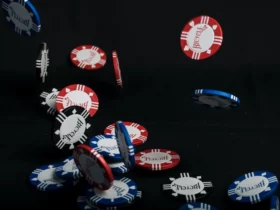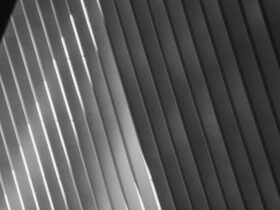Amazon Prime Video is a popular streaming service that offers a wide range of TV shows, movies, and other video content. However, some users have reported encountering an error code 9345 when trying to watch any show on the platform. This issue can occur on various devices, including desktops and mobiles, and can be frustrating for users who want to enjoy their favorite shows without interruption.
If you’re also facing this error code, don’t worry. In this article, we’ll explore the possible causes of Amazon error code 9345 and provide some troubleshooting tips to help you fix the issue. We’ll cover a range of topics, including payment and subscription issues, streaming and connectivity problems, AWS and server issues, device-specific problems, and error codes and messages. By the end of this article, you’ll have a better understanding of this error code and how to resolve it.
Key Takeaways
- Amazon error code 9345 can occur on various devices and can be frustrating for users who want to watch their favorite shows.
- Troubleshooting tips for this error code include checking your internet connection, clearing your cache, updating Amazon Prime, and contacting Amazon Prime Help Center.
- Payment and subscription issues, streaming and connectivity problems, AWS and server issues, device-specific problems, and error codes and messages can all contribute to this error code.
Understanding Amazon Error Code 9345
What is Amazon Error Code 9345?
Amazon Error Code 9345 is an error message that appears on Amazon Prime Video when there is an issue with the payment method linked to the account. This error code indicates that the payment method was declined, and the user needs to update their payment information to continue using the service.
Common Causes of Amazon Error Code 9345
There are several reasons why Amazon Error Code 9345 can occur. Some of the most common causes include:
- Payment method is expired or invalid: If the payment method linked to the Amazon Prime Video account is expired or invalid, users will receive the 9345 error code.
- Insufficient funds: If there are not enough funds available in the linked payment method, users will not be able to make a payment and will receive the 9345 error code.
- Billing address mismatch: If the billing address linked to the payment method does not match the address on file with the bank, users will receive the 9345 error code.
- Technical issues with Amazon: In rare cases, technical issues with the Amazon Prime Video platform can cause the 9345 error code to appear.
To resolve Amazon Error Code 9345, users should update their payment information by adding a new payment method or updating the existing payment information. If the issue persists, users can contact Amazon Prime Video customer support for further assistance.
In conclusion, Amazon Error Code 9345 is a common error message that indicates an issue with the payment method linked to an Amazon Prime Video account. By understanding the common causes of this error code, users can quickly resolve the issue and continue enjoying their favorite movies and TV shows on the platform.
Troubleshooting Amazon Error Code 9345
If you’re experiencing error code 9345 on Amazon Prime Video, don’t worry, you’re not alone. This error is usually related to issues with your internet connection or the Amazon Prime Video app itself. In this section, we’ll go over some basic and advanced troubleshooting steps to help you fix the issue.
Basic Troubleshooting Steps
The following are some basic troubleshooting steps you can take to fix error code 9345:
- Check your internet connection: Make sure your internet connection is stable and fast enough to stream video content. You can run a speed test to check your internet speed and see if it meets the minimum requirements for streaming video on Amazon Prime.
- Clear cache and cookies: Clearing your browser cache and cookies can help solve the issue. Go to your browser settings and clear your cache and cookies.
- Restart your router: Sometimes, restarting your router can help fix the issue. Simply unplug your router, wait for a few seconds, and plug it back in.
- Update Amazon Prime Video: Make sure you’re using the latest version of the Amazon Prime Video app. Check for updates and install them if available.
Advanced Troubleshooting Steps
If the basic troubleshooting steps didn’t work, you can try the following advanced troubleshooting steps:
- Check for Windows updates: If you’re using Windows, make sure your system is up to date. Go to your Windows settings and check for updates.
- Check for CSS errors: CSS errors can cause Amazon Prime Video to malfunction. Check for CSS errors in your browser console and fix them.
- Refresh the page: Sometimes, simply refreshing the page can help fix the issue. Press F5 or click the refresh button to refresh the page.
If none of the above troubleshooting steps work, you can contact Amazon Prime Video’s help center for further assistance.
Payment and Subscription Issues
If you are experiencing error code 9345 while using Amazon Prime video, it could be due to payment or subscription issues. Here are some common problems that you may encounter and how to resolve them.
Payment Methods and Details
One of the most common reasons for error code 9345 is an issue with your payment method or details. Make sure that your payment method is up to date and has sufficient funds to cover the purchase or rental of the video you are trying to access. You can check your payment details by going to Your Account > Your Payments. Here, you can add, edit, or remove payment methods as necessary.
Subscription and Payment Plans
Another possible cause of error code 9345 is an issue with your subscription or payment plan. Double-check that your subscription is active and that you are not experiencing any issues with your payment plan. If you are having trouble with your subscription, you can go to Your Account > Manage Your Prime Membership to make any necessary changes.
Discounts and Promotions
If you are using a discount or promotion code, make sure that it is still valid and has not expired. Also, check to see if there are any restrictions on the code that may be preventing it from working properly. If you are still having trouble, you can contact Amazon customer service for assistance.
In conclusion, if you are experiencing error code 9345 while using Amazon Prime video, it could be due to payment or subscription issues. Double-check your payment details, subscription status, and any discounts or promotions you are using to ensure that everything is up to date and working properly. If you are still having trouble, don’t hesitate to contact Amazon customer service for assistance.
Streaming and Connectivity Issues
Bandwidth and Connectivity Requirements
When streaming movies or TV shows on Amazon Prime, it is important to ensure that your device meets the minimum bandwidth requirements. While Amazon Prime officially requires only 900 Kbps to stream, this only applies to small screens (Android, iOS) and desktop (PC, Mac). For larger screens, you may need higher bandwidth to ensure smooth playback.
In addition to bandwidth, network connectivity is also important. If you are experiencing connectivity issues, it can cause buffering and other playback problems. Make sure that your device is connected to a stable and reliable network, and that there are no other devices using up too much bandwidth on the same network.
Streaming Platform and Apps
Amazon Prime can be accessed through a variety of platforms and apps, including web browsers, smart TVs, gaming consoles, and mobile devices. However, not all platforms and apps are created equal. Some may have limitations or technical issues that can affect your streaming experience.
Make sure that you are using the latest version of the Amazon Prime app or web browser, and that your device meets the minimum system requirements. If you are using a smart TV or gaming console, make sure that it is compatible with Amazon Prime and that you have installed any necessary updates.
Connectivity Problems and Solutions
If you are experiencing connectivity problems with Amazon Prime, there are several solutions that you can try. First, check your internet connection and make sure that it is stable and reliable. If you are using Wi-Fi, try moving closer to your router or resetting your router.
If you are still experiencing connectivity problems, try clearing your browser cache or resetting the Amazon Prime app. You can also try restarting your device or updating your device’s firmware.
If none of these solutions work, you may need to contact Amazon Prime customer support for further assistance.
Overall, by ensuring that your device meets the minimum bandwidth and connectivity requirements, using the latest version of the Amazon Prime app or web browser, and troubleshooting any connectivity problems that arise, you can enjoy a smooth and uninterrupted streaming experience on Amazon Prime.
AWS and Server Issues
AWS and Server Down Issues
One of the most common reasons for encountering error code 9345 on Amazon Prime is due to AWS server issues. AWS is a cloud computing platform that powers many of Amazon’s services, including Amazon Prime. When AWS experiences downtime or server issues, it can cause disruptions to Amazon Prime and other services that rely on AWS.
To check if there are any current AWS service disruptions or outages, you can visit the AWS Service Health Dashboard. The dashboard provides real-time updates on the status of AWS services and regions, as well as historical information about past incidents.
Testing and Professionals
If you are a developer or IT professional working with AWS, it is important to test your applications and infrastructure regularly to ensure they are resilient to potential issues. AWS provides a variety of tools and services to help you test and monitor your applications, including Amazon CloudWatch, AWS X-Ray, and AWS Trusted Advisor.
In addition to testing, it is also important to have a solid understanding of AWS architecture and best practices. AWS offers a range of training and certification programs to help IT professionals and developers build their skills and knowledge of AWS.
Overall, staying up-to-date on AWS service status and proactively testing and monitoring your applications can help mitigate the impact of server issues and other potential disruptions.
Device-Specific Issues
If you are encountering error code 9345 on your Amazon Prime account, it may be due to device-specific issues. Here are some solutions to try:
Restarting Your Device
Sometimes, simply restarting your device can resolve the issue. Try turning off your device completely and then turning it back on after a few minutes. This will help clear any temporary glitches that may be causing the error code.
Updating Amazon Prime
If you are using an outdated version of Amazon Prime, it may not be compatible with your device’s operating system. Check for any updates to the app in your device’s app store and install them if available. This can help resolve any compatibility issues that may be causing the error code.
Reinstalling Amazon Prime
If restarting and updating the app do not work, you may need to uninstall and reinstall Amazon Prime on your device. This can help clear any corrupted files that may be causing the error code. Follow these steps to reinstall Amazon Prime:
- Uninstall Amazon Prime from your device.
- Restart your device.
- Reinstall Amazon Prime from your device’s app store.
- Sign in to your account and try accessing the content again.
Note that if you are using a Mac, you may need to use a different method to uninstall Amazon Prime. Check the Amazon Prime website for specific instructions for Mac users.
By following these steps, you can resolve device-specific issues that may be causing error code 9345 on your Amazon Prime account.
Error Codes and Messages
Interpreting Error Codes and Messages
When using Amazon Prime Video, you may encounter error codes or messages that can be confusing. These codes and messages are designed to provide information about the issue you are experiencing. Understanding these codes and messages can help you troubleshoot the issue and get back to streaming your favorite content.
Error codes are typically a combination of numbers and letters, while error messages are usually a brief description of the issue. When you encounter an error code or message, it’s important to take note of it so you can look it up and find a solution.
Common Error Codes and Messages
One common error code that users may encounter on Amazon Prime Video is error code 9345. This error code usually indicates an issue with your payment method or an issue with Amazon’s servers. If you encounter this error code, you can try troubleshooting your internet connection, clearing your cache, or contacting Amazon Prime Video’s help center.
Another common error message is “video unavailable”. This message can indicate a variety of issues, such as a problem with your internet connection, an issue with Amazon’s servers, or a problem with the content itself. If you encounter this message, you can try restarting your device, checking your internet connection, or contacting Amazon Prime Video’s help center.
It’s important to note that not all error codes and messages have a clear solution. In some cases, the issue may be on Amazon’s end and you may need to wait for them to resolve the issue. If you encounter an error code or message that you’re not sure how to resolve, it’s always a good idea to contact Amazon Prime Video’s help center for assistance.
Overall, understanding error codes and messages can help you troubleshoot issues with Amazon Prime Video and get back to streaming your favorite content.
External Factors
When it comes to Amazon Prime error code 9345, there are external factors that you should consider. These factors can cause the error code to appear, even if everything is working correctly on Amazon’s end. In this section, we’ll explore some of the external factors that can cause error code 9345 to appear.
Internet Service Provider Issues
One of the most common external factors that can cause error code 9345 is an issue with your internet service provider (ISP). If your ISP is experiencing an outage or if your internet connection is slow or unstable, you may experience issues with Amazon Prime. To troubleshoot this issue, try resetting your modem or contacting your ISP for assistance.
Bank and Payment Issues
Another external factor that can cause error code 9345 is an issue with your bank or payment method. If your payment method is declined or if there is an issue with your bank account, you may experience issues with Amazon Prime. To troubleshoot this issue, try updating your payment method or contacting your bank for assistance.
Downdetector and Twitter Reports
Downdetector and Twitter are two external resources that can help you determine if there is an issue with Amazon Prime. Downdetector is a website that tracks outages for popular websites and services, including Amazon Prime. Twitter is also a great resource for checking if other users are experiencing similar issues. If you notice a significant number of reports on Downdetector or Twitter, it’s likely that there is an issue with Amazon Prime.
In conclusion, external factors can cause error code 9345 to appear on Amazon Prime. If you’re experiencing this error code, it’s important to consider these external factors and troubleshoot accordingly. By addressing these external factors, you can ensure that your Amazon Prime experience is as smooth and seamless as possible.
Frequently Asked Questions
How to Troubleshoot Amazon Prime Error Codes?
If you encounter an error code while using Amazon Prime, the first step is to check if the app is up-to-date. You can also try restarting the app or clearing the cache. If the issue persists, you can contact Amazon Prime customer support for assistance.
What are Some Common Amazon Prime Error Codes?
Some common Amazon Prime error codes include 5004, 7017, 7031, 7034, 7135, 7202, 7203, 7204, 7206, 7220, 7230, 7250, and 9345. Each error code indicates a specific issue, and troubleshooting steps may vary depending on the error code.
What Could be Causing Error Code 9345 on Amazon Prime?
Error code 9345 on Amazon Prime can be caused by several factors, including ongoing issues with Amazon Web Services (AWS), internet connectivity issues, outdated app version, or payment issues.
How to Fix Error Code 9345 on Amazon Prime?
To fix error code 9345 on Amazon Prime, you can try restarting the app, clearing the cache, updating the app, checking your internet connection, or contacting Amazon Prime customer support for assistance.
What is the Meaning of Error Code 9345 on Amazon Prime?
Error code 9345 on Amazon Prime indicates a payment issue. This error code may appear if your payment method is expired or invalid, or if there is an issue with your billing information.
Are There any Known Solutions for Error Code 9345 on Amazon Prime?
To resolve error code 9345 on Amazon Prime, you can try updating your payment method, checking your billing information, or contacting Amazon Prime customer support for assistance.