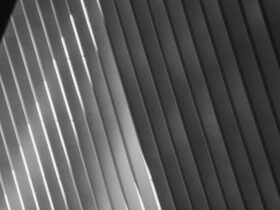Amazon Inc. is a multinational company with a focus on e-commerce, technology, cloud computing, and artificial intelligence.
Amazon is perhaps best known for its e-commerce platform where sellers create a colorful market of all sorts of products.
Amazon users need to have accounts, and there is more than one type of Amazon account.
Amazon Web Services account, for instance, allows users to pay for on-demand cloud-computing services, while an AWS account would be a separate entity in oppose to Individual and Professional Amazon accounts.
Since you are here, you are probably wondering how to find your Amazon account number.
Not all accounts are associated with account numbers.
In case you are using a regular, Individual Amazon account, you won’t have or need an account number as your account is related to your email address.
What is an Amazon account number, what do you need it for, and how to find your Amazon account number?
Follow up with our brief and comprehensive guide to learn more.
What Is an Amazon Account Number?
Amazon account number is a 12-digit number that can be found on your Amazon Web Services and Amazon Professional account for sellers.
Amazon account number is used for identification purposes and can be found within your account Dashboard.
You will have an Amazon account number in case you have:
- Amazon Web Services account
- Amazon Professional seller account
Regular Individual Amazon accounts are not associated with account numbers which is the case with Professional accounts and Amazon Web Services accounts.
Instead, your account is associated with the email address you used.
As far as AWS accounts are concerned, you can log in with your IAM username or your account number.
Amazon account numbers for Professional and AWS accounts all have 12 digits and can be easily found.
What is Amazon Web Services Account Number?
With the Amazon Web Services account number, the 12-digit number serves the purpose to identify your account and you as a user of that account.
When logging in to your AWS Management Console, you can either use your Amazon account number for AWS or your account alias.
The ID number distinguishes your account resources from other AWS resources in the system.
What is the Amazon Professional Account Number?
In the case of Amazon professional seller accounts, you will need a 12-digit number to identify that you are a seller.
In the case of regular accounts, your account will be associated only with your email address and you won’t need an account number.
Make sure that your account is verified so you can easily find and use your Amazon account number.
How To Find Amazon Account Number?
Your Amazon account number is located below the top navigation bar on the Support Center page.
You can find your ID number easily when you access your Amazon Web Services Management Console.
If you are having trouble finding your Amazon account number, you can follow up with our brief and simple step-by-step guide.
Here’s how you can find your Amazon account number for Amazon Web Services::
- First, you need to log in to your Amazon Web Services Management Console. You will use your IAM username as your login credential.
- Click on the navigation bar and look for the Support section.
- Click on Support to access Support Center.
- As soon as you access Support Center, you will be able to see your 12-digit ID number below the top navigation bar.
You can always check your number the same way, while you can copy it and use it to prove the ownership of your AWS account.
If you want to find your Amazon account number for the Professional seller account, you can follow up with our guidelines below.
How to Find Amazon Account Number for Professional Seller Account?
In case you are an Amazon Seller with a Professional account and you need to find your account number, here is how you can access and use your Amazon account number:
- Visit the Amazon sellers’ center and log in to your account.
- You will look for Settings in the top right corner. Click on Settings.
- Click on Account Info once you access Settings where you will be able to see Your Merchant Token.
- Click on Your Merchant Token – this is how you will access your Amazon seller’s ID number. You can copy it and use it or access it any time the same way.
Is There an Amazon Prime Account Number?
There is no Amazon Prime account number as Amazon Prime represents a regular account, while Amazon Web Services pose as a separate entity.
In case you have a Professional account or AWS account, you will have an account number that you can use to log in and prove the ownership of your account.
If you are an Amazon Prime account holder, you will only need an email related to your account to log in.