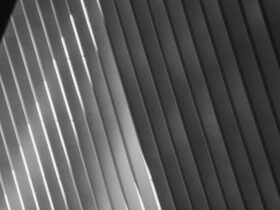As online shopping continues to grow in popularity, so does the importance of understanding how taxes are calculated on platforms like Amazon. The e-commerce giant has a unique system for handling sales tax, which can be confusing for both buyers and sellers. It’s crucial to comprehend how Amazon calculates taxes to ensure compliance with state and federal tax laws.
Amazon tax, or sales tax, collection occurs when a transaction takes place on the platform. Each state has its price, depending on the jurisdiction and tax rate required within the region. Additionally, sellers on Amazon might come across tax implications depending on their membership in Amazon Seller Central or the use of Fulfillment by Amazon services.
Key Takeaways
- Amazon tax calculations are essential for compliance with state and federal laws.
- Sales tax collection varies depending on state jurisdictions and tax rates.
- Amazon Seller Central membership and Fulfillment by Amazon services can impact tax obligations.
Understanding Amazon Tax
Sales Tax
In the United States, sales tax is a consumption tax charged at the point of sale for certain goods and services. The amount varies by state, county, and city. Amazon, as an e-commerce platform, is required to collect, report, and remit the sales tax on behalf of its sellers in certain circumstances.
Some states consider Amazon a “marketplace facilitator” which means the responsibility of sales tax collection shifts from individual sellers to Amazon. It’s important for sellers to be aware of the sales tax rules in their specific jurisdictions to ensure compliance.
Tax Nexus
A tax nexus is the connection between a taxing authority, such as a state, and a business which requires the business to collect and remit sales tax. Common factors that create a tax nexus include a physical presence (e.g., storefront, office, warehouse) or an economic presence (e.g., reaching a certain volume of sales within the state).
Amazon sellers must identify the states where they have a tax nexus to ensure they are in compliance. When using Amazon’s FBA (Fulfillment by Amazon) service, storing inventory in an Amazon warehouse can create a tax nexus for a seller. Therefore, it’s critical for FBA sellers to be aware of the warehouse locations that store their inventory.
Marketplace Facilitator
A marketplace facilitator is an entity that facilitates sales on behalf of third-party sellers. They provide a platform for sellers to list their products and handle some or all aspects of the transaction, including payment processing and even fulfillment. Amazon is considered a marketplace facilitator, and in some states, it is required to collect, report, and remit sales tax on behalf of sellers.
Several states have passed “marketplace facilitator” laws that shift the burden of sales tax collection from individual sellers to the platform itself. In these cases, Amazon takes care of sales tax collection, reporting, and remittance, making it easier for sellers to focus on growing their business.
By understanding sales tax, tax nexus, and marketplace facilitator concepts, Amazon sellers can ensure they stay compliant with the tax laws affecting their business activities.
Amazon Sales Tax Collection
Tax Rate Calculation
To calculate Amazon sales tax rates, multiple factors need to be considered. Taxes depend on the buyer’s location, the seller’s location, and the type of item or service being sold. For example, Illinois and Colorado have different tax rates, depending on the municipality and county where the transaction occurs.
Factors to consider:
- Buyer’s location
- Seller’s location
- Type of item/service
Tax Collection Process
Amazon facilitates the sales tax collection process for sellers. When a seller enrolls in Amazon’s Tax Calculation Service, it becomes responsible for calculating and collecting sales tax on behalf of the seller. Sellers are required to provide their sales tax permit information and set up product tax codes to identify taxable items or services.
Necessary actions for sellers:
- Enroll in Amazon’s Tax Calculation Service
- Provide sales tax permit information
- Set up product tax codes
Once registered for the service, Amazon will automatically calculate, collect and remit the sales tax applicable to the buyer’s location. It is essential to maintain accurate records and report the collected tax to stay compliant with state laws.
Note: Amazon Sales Tax Collection is a simplified way to manage taxes for sellers; however, it’s crucial to seek professional advice to understand the tax liabilities and requirements fully.
State Taxes and Amazon
Tax Laws
Amazon, like other online retailers, must comply with the state tax laws in the areas they operate. In the United States, state tax laws are quite diverse, requiring Amazon to adapt its taxing strategy accordingly. Most states impose a sales tax on goods sold by retailers, including those with a presence in the state. However, some states like Delaware do not impose a sales tax, providing a potentially more favorable environment for businesses.
State Tax Jurisdictions
State tax jurisdictions play a vital role in determining the tax liabilities for Amazon and other businesses. Each state may have unique tax rules depending on their specific jurisdiction. Sales tax rates may change at the county, city, or district level, adding another layer of complexity for retailers like Amazon.
State and Local Rates
State and local rates vary across the country, impacting the total sales tax collected. In many cases, these rates are not static and may depend on various factors such as population size, location, and local legislation. Retailers like Amazon must consistently update their tax calculation processes to ensure they are accurately charging sales tax based on the combined state and local rates.
Amazon Seller Central
Orders and Returns
Amazon Seller Central is a platform for sellers to manage all aspects of their business, including orders and returns. When a customer places an order, it will show up in the orders tab within Seller Central. Sellers can view order details, update shipping information and even issue refunds for returned products.
Returns can be a crucial aspect of managing an online business. Amazon provides a returns report in Seller Central, which tracks the number of returns, reason for the return, and refund amounts. This information helps sellers improve their customer service and product offerings.
Amazon Tax Calculation Service
Amazon offers a Tax Calculation Service to simplify the tax calculation process for its sellers. By using this service, sellers can automatically calculate and collect the appropriate sales tax for each order based on the product, shipping destination, and other factors.
To enable the Amazon Tax Calculation Service, sellers can follow these steps:
- Register for the Tax Calculation Service in Seller Central.
- Enable tax settings for each product in the inventory.
- Update product tax codes according to the tax category.
Amazon will then manage and update tax rates and tax jurisdictions, making the sales tax process more streamlined for sellers.
Fulfillment by Amazon and Taxes
FBA Sales Tax Nexus
Fulfillment by Amazon (FBA) can create sales tax nexus for sellers in certain states. A sales tax nexus is a connection or link between a state and a business, which requires the business to collect and remit sales tax on taxable transactions. When using FBA, your inventory may be stored in multiple Amazon warehouses across different states, making you responsible for sales tax in those locations.
To determine your sales tax nexus, consider these factors:
- The location of your business operations
- The location of your products in Amazon fulfillment centers
- The volume and value of your sales in each state
Keep track of where your products are stored in Amazon’s fulfillment centers, which will help you accurately identify your sales tax responsibilities.
Physical Locations
Each state has different sales tax laws. Physical presence plays a crucial role in determining your sales tax nexus. A physical presence may include:
- Your office, warehouse, or storefront
- Employees, agents, or independent contractors working in a state
- Inventory stored in a state, including products stored in Amazon fulfillment centers
Using FBA can impact your sales tax obligations, as your inventory may be stored in various states. Here’s an example to highlight the importance of understanding physical presence:
| States | Physical Presence | Sales Tax Nexus |
|---|---|---|
| State A | Office and warehouse | Yes |
| State B | Fulfilled by Amazon center | Yes |
| State C | No physical presence | No |
To maintain compliance, research each state’s sales tax regulations and register as a tax collector wherever it’s necessary. If you’re unsure about your obligations, consult a tax professional or legal advisor for expert guidance.
Third-Party Platforms
eBay and Taxes
When it comes to third-party sellers on eBay, it is important to be aware of taxes associated with online purchases. Although eBay does not impose any sales taxes on its platform, sellers are responsible for determining and collecting tax from customers on applicable transactions. Here are some key points:
- Sellers should look into the tax laws and regulations in their jurisdiction, as well as the jurisdictions of their customers.
- eBay provides a Tax Table feature that allows sellers to set up sales tax rates for different states or countries.
- In the United States, some states require sales tax collection on online purchases, considering eBay as a marketplace facilitator.
Shopify and Taxes
Shopify, another popular third-party platform, also requires sellers to be well-informed about tax regulations applicable to their online business. Here are some considerations for Shopify sellers:
- Similar to eBay, Shopify does not collect taxes on behalf of its merchants. However, Shopify provides a tax engine that calculates applicable taxes at the time of the sale.
- Sellers should set up the correct tax rates and rules in their Shopify store settings, taking into consideration their business location and customers’ locations.
- In some jurisdictions, digital products may be subject to different tax rates compared to physical products, so it is important to be aware of these nuances.
In conclusion, third-party sellers on platforms like eBay and Shopify are responsible for understanding and handling applicable taxes on their online sales. By properly setting up tax collection and adhering to the regulations in relevant jurisdictions, sellers can ensure they are in compliance with tax laws and avoid any legal issues.
Tax Reporting and Compliance
When selling on Amazon, it’s essential to remain compliant with tax reporting requirements and understand potential penalties. In this section, we will cover three important aspects: Form 1099, the IRS, and penalties.
Form 1099
Amazon issues Form 1099-K to sellers meeting certain criteria:
- More than $20,000 in unadjusted gross sales, and
- More than 200 transactions.
This form gives detailed information about your sales on Amazon, and it’s crucial to include it when filing your tax return. Ensure the following is accurate:
- Name and address: Make sure this matches your records.
- EIN: Ensure your Employer Identification Number (EIN) or Social Security Number (SSN) is correct to avoid filing issues.
- Gross payment amount: This is the unadjusted sales amount without considering fees, refunds, or adjustments.
IRS
The Internal Revenue Service (IRS) requires that you report your income from Amazon sales. You can comply with IRS guidelines by taking the following steps:
- Obtain an EIN or use your SSN if you are a sole proprietor.
- Pay estimated taxes quarterly, especially if you expect to owe $1,000 or more at year-end.
- Include Form 1099-K and any other applicable forms when filing your tax return.
- Keep accurate records for deductions, credits, and potential audits.
Penalties
Failing to comply with IRS and Amazon tax reporting requirements can result in penalties:
- Underpayment penalty: If you underpay your estimated tax, the IRS can charge a penalty depending on the duration and amount of underpayment.
- Failure to file: Not filing your tax return on time can result in a penalty, which increases with time.
- Negligence fraud: Intentionally falsifying your tax return may result in severe fines and criminal charges.
To avoid these penalties, make sure to file your taxes on time, pay estimated taxes when required, and keep clear records of your Amazon sales transactions.
Understanding Income and Self-Employment Taxes
When running a small business on Amazon, it’s important to understand the income and self-employment taxes you may be subject to. In this section, we will briefly cover tax brackets and rates, business expenses, and self-employment tax calculations.
Tax Brackets and Rates
As a small business owner, you will be subject to federal income tax on your earnings. The amount you owe depends on your tax bracket, which is determined by your taxable income. The table below presents the current tax brackets for single filers:
| Tax Rate | Taxable Income Range |
|---|---|
| 10% | $0 – $9,950 |
| 12% | $9,951 – $40,525 |
| 22% | $40,526 – $86,375 |
| 24% | $86,376 – $164,925 |
| 32% | $164,926 – $209,425 |
| 35% | $209,426 – $523,600 |
| 37% | $523,601 and above |
Keep in mind that these rates may vary based on your filing status (e.g. single, married filing jointly, etc.). It’s crucial to be aware of your tax obligations to avoid surprises and ensure compliance.
Business Expenses
One way to reduce your taxable income and potentially lower your tax bracket is by deducting business expenses. Expenses that are directly related to running your Amazon business can be deducted, including:
- Inventory costs
- Shipping fees
- Equipment, such as computers and packing materials
- Operating expenses, like rent and utilities for your workspace
Keep accurate records of these expenses and consult with a tax professional to ensure you are maximizing your deductions.
Self-Employment Tax Calculation
In addition to income taxes, you must also pay self-employment taxes, which cover your Medicare and Social Security obligations. The self-employment tax rate is currently 15.3%, comprising 12.4% for Social Security and 2.9% for Medicare.
To calculate your self-employment tax, simply multiply your net earnings (total income minus expenses) by the self-employment tax rate. For example, if you earned $80,000 in net income, your self-employment tax would be $80,000 x 0.153 = $12,240.
Remember that you can deduct half of your self-employment tax from your income when calculating your federal income tax, reducing your overall tax liability.
Maintaining Amazon Tax Compliance
Economic Nexus
As an online seller, it is essential to understand the concept of economic nexus. This term refers to the connection between a seller and a state, which results in the obligation to collect and remit sales tax in that jurisdiction. Each state has its own set of rules for determining economic nexus, but a common threshold is reaching a specific amount of revenue or number of transactions.
To maintain tax compliance, online sellers must continuously monitor sales and analyze the thresholds to avoid any surprises from tax authorities.
Settings and Configuration
Proper configuration ensures accurate tax rates and tax collection:
- Registration: Depending on state regulations, online sellers may need to register for a sales tax permit. After registering, sellers must add each state they have a nexus to their Amazon account.
- Tax settings: Carefully set up Amazon tax settings, specifying which items are taxable and any applicable exemptions.
- Tax rate determination: Configure Amazon to automatically calculate tax rates at the time of sale. This relies on your tax codes and product taxability settings.
Remember to periodically review and update settings to maintain compliance as tax regulations evolve.
Amazon Tax Exemption Program
The Amazon Tax Exemption Program (ATEP) allows eligible customers, like government entities and some nonprofits, to make tax-exempt purchases. Online sellers should be aware of the following aspects of ATEP:
- Customer exemptions: Ensure that Amazon’s exemption engine recognizes customer tax-exempt status.
- Validation of tax-exempt certificates: Confirm customers’ tax-exempt documentation is valid and accurate.
- Refund processing: Amazon assists with processing refunds for incorrectly charged taxes to exempt customers.
Sellers can manage these aspects through their Amazon account. By paying attention to each aspect of maintaining Amazon tax compliance, online sellers can reduce the risk of complications with tax authorities.
Frequently Asked Questions
How do I find my Amazon taxes?
To find your Amazon taxes, you can access the “Tax Document Library” in your seller account. This library will have all the tax-related documents, including the ones detailing your taxes owed or deducted.
How much do you get taxed on Amazon?
The amount of tax you pay depends on the tax laws within your country, state, or city. It also depends on the category of the product and the tax agencies involved. Amazon usually calculates and collects Sales Tax, VAT, or GST on your orders depending on these factors.
How does Amazon pay sales tax?
Amazon collects sales tax on behalf of sellers in the marketplace for orders shipped to customers in specific states or countries with a sales tax nexus. Amazon calculates and collects the sales tax at the point of purchase and then remits it to the respective tax agencies.
Which states does Amazon not collect sales tax?
As of 2023, Amazon collects sales tax in every US state that has a sales tax. However, the sales tax collection on behalf of its sellers may vary. Be sure to check tax.responsibility for your account and your product listings.
What is the best Amazon FBA calculator?
There are several Amazon FBA calculators available that can help you calculate your profits, fees, and taxes. One popular option is the Amazon FBA Revenue Calculator, which can be accessed through your Amazon Seller Central account. This tool allows you to estimate your potential profit, taking into account factors such as product costs, FBA fees, and shipping fees.
How can I access my Amazon tax login?
To access your Amazon tax login, go to your Amazon Seller Central account and navigate to “Settings.” From there, select “Tax Settings” to enter your tax-related information and view your tax documents.