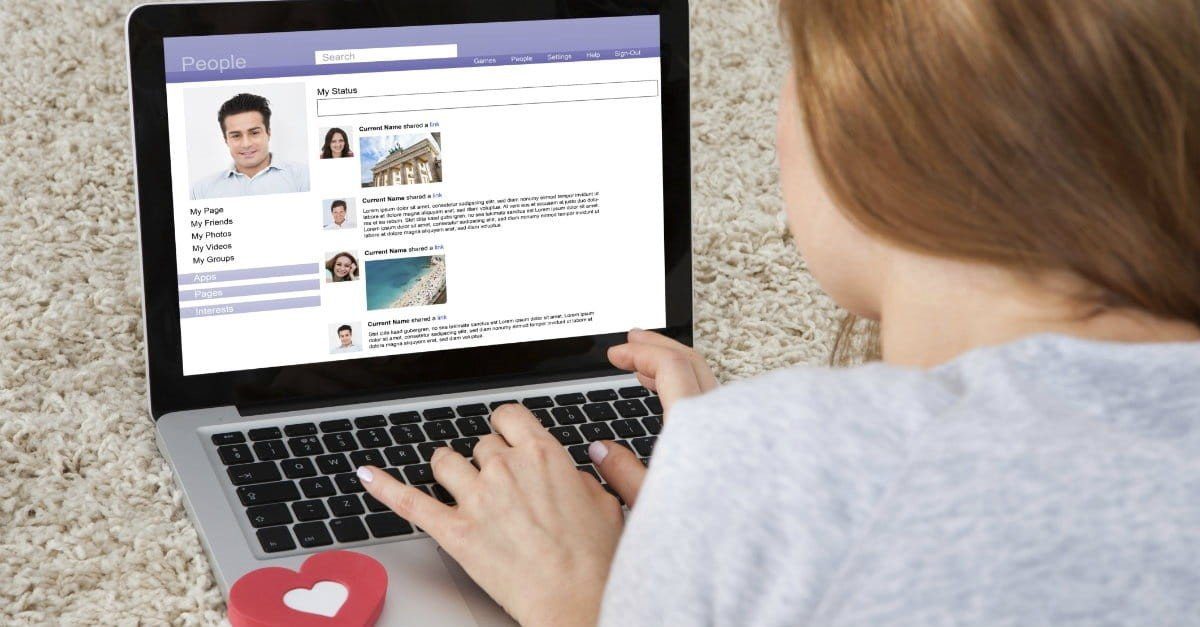All businesses, no matter how big or small, require some kind of online presence to help them build brand awareness and sell products. While some enterprises can make do with basic social identity, most will require a fully-fledged website in order to promote themselves most effectively. In the past, that meant using some form of CMS like WordPress, Drupal, or even Joomla (shudder to think); most of these CMSs simply don’t cut it when you need something more complex that also retains speed and efficiency in terms of UX. Fortunately, since 2012, one option has been making waves in the website development stage: webflow. This article will walk you through a few ways you can use this platform to make unbelievable sites that look amazing, are seamless to interact with, and keep all of the usual best practices for the all-important SEO.
Consider Hiring A Professional Webflow Consultant To Build Your Site
If you are completely new to the world of website development and simply want to have a website that looks and functions exactly as you imagined in your head, it may be prudent to simply bite the bullet and hire a pro to execute the task for you. Although Webfow is an incredibly intuitive platform, many who are already overwhelmed with the business of doing business will likely consider outsourcing to be a beneficial investment. However, before you jump onto Google and hire the first company you see, it’s worth understanding a few things.
Firstly, you will want to ensure they use Webflwo in their designs and are au fait with how the platform works. In addition, you should check out their portfolio to see what kind of style they have and examine some of their other works to see what yours may look like. Secondly, you will want to find a web designer who is able to communicate effectively with you in order to meet your needs. When you contact a designer, you can see how transparent they are in terms of what’s offered and the processes they use. For instance, when you check out Paddle Creative webflow websites, you can see they have a vast portfolio. Finally, while hiring those who have spent their life perfecting a specific job is never cheap, you should consider your budget. As alluded to, you should expect to pay a bit, but as long as you are able to cover the cost, you will come out the other side with a website you are proud of and matches your brand personality perfectly.
Simplify Design With Webflow Templates
If you want to have a go yourself, you can always simply complete the process using any of the myriad templates offered by Webflow themselves. Their templates provide you with a great headstart by having pre-built systems and company. This allows you to spend less time in the design and development phase and more time focusing on creating unique content related to your business. Templates also provide structural familiarity while allowing flexibility to modify and adjust the various elements as needed. Because it is such a popular site and has developed significantly since its beginning, they have a growing library of selections that match practically every business and brand style you can think of, maybe even giving you new ideas.

Utilize Custom Code For More In-Depth Customization
While Webflow’s drag-and-drop interface allows users to build comprehensive and professional sites without ever needing to touch a line of code, the platform also gives you the power to use it for even more advanced customization when required. Through the use of HTML, CSS, and even JavaScript, you can tweak and modify almost all elements beyond what is possible through clicks alone. Custom code provides the ability to problem-solve unique design challenges, such as integrating APIs, which can prove to be a trick task without a little digging behind the scenes.
Utilize Animations For Visual Interest (Only Where They Make Sense)
Just like fashion trends, web design tends to come in full circle. While we may never see the garish flash animations of the early 2000s (with any luck), one style that has come and gone is the use of animation. Once prevalent among lots of sites, the push to speed up website loading meant that it fell somewhat out of favor. This was partly due to the added bloat it added, meaning that browsers struggled to load them efficiently. However, since the inception of superfast 5G networks and an update in the way these animations were rendered, they are beginning to see some form of resurgence. When used tastefully and to serve a purpose, animations can turn a staid site into something a little more engaging. Webflow has numerous features that enable you to either add in elements such as Lottie files or use the built-in features to create almost anything your mind can imagine. Just remember, though, that even though Webflow makes this task effortless, with great power comes great responsibility!
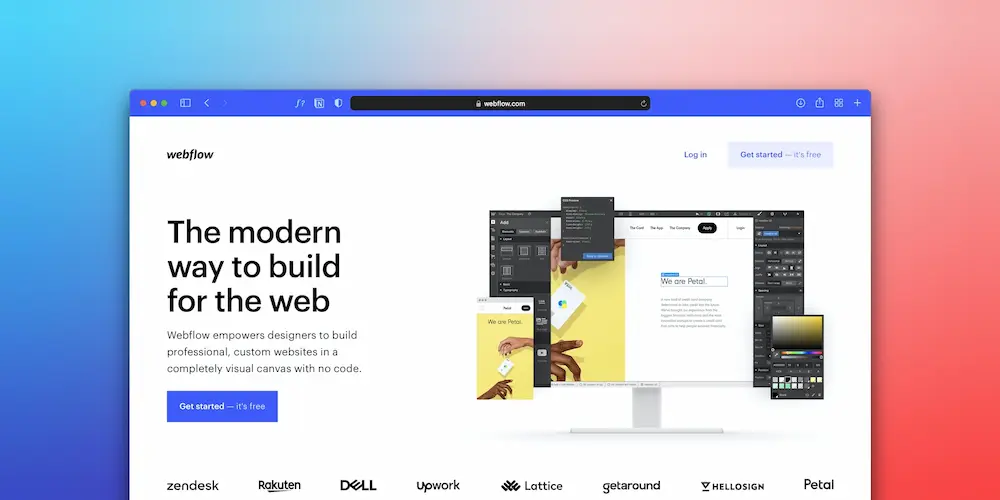
Utilize Webflow’s E-Commerce Capabilities If You Plan On Selling Via Your Site
One place where Webflow excels is in the creation of e-commerce stores. If your business has a focus on e-commerce, you will find the plethora of options available at your fingertips to be unlike anything you have likely encountered. Although many people are drawn to a CMS like WordPress, thanks to its tight integration with WooCommerce, you need additional plugins to create the store of your dreams, thus adding even more bloat to an already bloated system. Webflow has all the features built in. from creating global designs that cascade throughout the site and into all of the products you sell to integrating checkouts and payment systems effortlessly. In addition, you can enhance your layout by creating animation, as discussed in the previous section, to make your site really stand out among all the rest built upon the typical WordPress/ WooCommer paring. What’s more, you can establish a close relationship with your email service provider to ensure you don’t lose customers who have abandoned their carts and entice them back with special discounts or promotions.
Webflow is an amazing platform that has revolutionized the way that websites are built and designed. It enables you to create a pixel-perfect site without ever touching a word of code while also allowing you to delve deeper if you are comfortable messing around behind the hood.