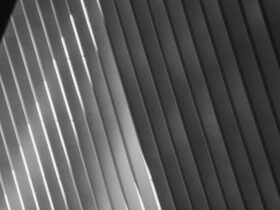Imagine my surprise when my Amazon package arrived empty – an unexpected issue I certainly wasn’t prepared for. I had been eagerly waiting for my order, only to find the package devoid of any item. Upon some research and talking to fellow online shoppers, I discovered that this is an unfortunate circumstance that many people have faced. In the following paragraphs, I will discuss what to do if your Amazon package is empty and how to prevent similar frustration in the future.
If you find yourself in the same situation, the first thing you should do is not panic. While it’s understandably frustrating, it’s important to remember that Amazon has specific procedures in place to handle situations like this. When faced with an empty package, the most crucial step is to determine how to contact Amazon and report the problem as soon as possible.
Amazon offers several ways to get in touch with their customer service, ensuring that you can voice your concern regarding your empty package. One option is going to the Amazon Help Center through their website or mobile app, where you can navigate to the “Contact Us” section and follow the prompts to communicate your issue. Additionally, you can reach out via phone call or chat with an Amazon representative to discuss your empty package dilemma. Just make sure to have your order information handy when you contact them, and they’ll help you resolve the problem.
Examining the Issue: Empty Amazon Packages
Recently, I’ve noticed an increasing number of reports related to empty Amazon packages. Customers expect their ordered items to arrive in a timely manner, but finding an empty package surely leads to disappointment. I’ve looked into this issue to better understand its causes and how to address it. Here are some possible reasons and solutions if you’ve come across a similar issue:
Potential Causes
- Theft: Package theft has become more common these days, with thieves stealing items from parcels left on doorsteps or mailboxes.
- Shipping error: In some cases, the item might have fallen out during transit due to improper sealing or damaged packaging.
- Mistakes during packing: Occasionally, a warehouse worker may accidentally forget to include the product in the package.
What To Do If Amazon Package Is Empty
If you find yourself dealing with an empty Amazon package, don’t worry; there are steps you can take to resolve the issue:
- Inspect the packaging: Check for any signs of tampering or damage. It’s possible the item slipped out if there are holes or tears in the packaging. Keep the packaging as evidence if required.
- Confirm your order: Ensure you’ve received the correct package by cross-checking the tracking number and order details.
- Check the delivery status: Sometimes, Amazon might split your order into separate shipments. So, it’s a good idea to verify if all the items were meant to be in the same package.
How To Contact Amazon About Empty Package
After you’ve followed the aforementioned steps, and you’re certain that there’s an issue with the delivered package, it’s time to contact Amazon.
- Contact Amazon Customer Service: You can reach out to Amazon’s Customer Service through the Contact Us section available on their website or mobile app.
- File a claim: In the event your item was shipped by a third-party seller, you might need to file an A-to-z Guarantee claim to request a refund or replacement.
- Report package theft: If you suspect theft, report the incident to the local authorities and keep Amazon informed about the case.
In conclusion, discovering an empty Amazon package can be frustrating. However, understanding the potential causes and taking appropriate action can help you resolve the issue. Remember to closely inspect the packaging, confirm your order details, and get in touch with Amazon Customer Service or the third-party seller if necessary.
Solutions for Dealing with Incomplete Deliveries
It’s incredibly frustrating when my Amazon package was empty upon arrival. If you find yourself in this situation, don’t worry, there are a few steps you can take to resolve the issue. In this section, I’ll cover what to do if your Amazon package is empty and how to contact Amazon about your empty package.
Firstly, double-check the packaging to ensure that the product isn’t hidden, as sometimes items can get tucked away in folds or corners of the box. If you’re certain the package is empty, it’s time to take action.
Create a list of missing items: Before reaching out to Amazon, it’s helpful to know exactly what’s missing from your order. Make a note of the following:
- Item name
- Amazon order number
- Date the package arrived
Next, you’ll need to know how to contact Amazon about the empty package. There are several methods available:
- Online chat: You can access the Amazon customer service chat via your Amazon account. Click on “Customer Service” from the dropdown menu under “Accounts & Lists.” Once on the customer service page, select “Contact Us” and choose “Chat with an Associate.”
- Phone call: If you prefer talking to a representative, Amazon’s customer service phone number is 1-888-280-4331. Be prepared with your order number handy for a faster resolution.
- Email: You can also send an email to Amazon through their “Contact Us” page. They usually respond within 24 hours.
Keep in mind Amazon’s A-to-z Guarantee which promises a full refund or replacement for items that are incorrect, damaged, or missing. Here’s how you can file a claim:
- Log into your Amazon account and navigate to the “Your Orders” page.
- Find the empty or problematic order and click on the “Problem with order” button.
- Select the reason for the problem (e.g., “Missing parts or item(s)”).
- Follow the prompts to complete the claim submission process.
Amazon will then review your claim and may ask for additional information before deciding on your eligibility for a refund or replacement. Remember, it’s essential to file your claim within 90 days of the estimated delivery date.
Sometimes, dealing with incomplete packages can be an inconvenience but following these outlined steps can guide you toward a solution. So, next time you find yourself staring at an empty Amazon package, don’t panic – help is just a few clicks or a phone call away.
Conclusion: Managing Future Amazon Orders
Dealing with an empty Amazon package can be frustrating. But by understanding what to do when my Amazon package was empty, I can better manage my future orders. To resolve empty package issues and avoid similar problems, let’s explore some key points to keep in mind.
First, if I receive an empty package, it’s crucial to reach out to Amazon. The best way to do this is by contacting Amazon customer service. They can help with empty package situations and provide appropriate solutions. Here’s a quick rundown of how to contact Amazon about empty package issues:
- Visit the Amazon website and log in to your account.
- Navigate to the “Help” section found at the bottom of the page.
- Click on “Contact Us” or look for a relevant link in the “Browse Help Topics” section.
- Follow the prompts to report the empty package and request assistance.
It’s also important to review my order details and shipment tracking information. This can help me verify if there’s a mistake or delay in the shipment, making it appear as if the package arrived empty. In some cases, Amazon might split orders into multiple packages that could arrive at different times.
Moreover, I should keep an eye on the following to avoid empty package issues:
- Verifying the exact shipping address: Ensuring that my shipping address is correct can help prevent delivery errors.
- Selecting a reputable seller: Choosing a reliable and well-reviewed seller may reduce the likelihood of receiving an empty package.
In essence, the key to managing future Amazon orders is knowing what to do if an Amazon package is empty, understanding how to contact Amazon about empty package issues, and taking preventive measures. Being proactive and attentive will help minimize any potential concerns, ultimately leading to a better online shopping experience.