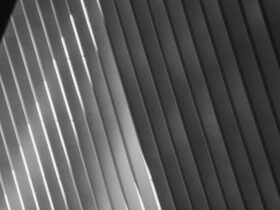Amazon reviews can make or break a business. Nobody likes to face consequences and impact of negative reviews. Buyers should also avoid supporting any poor products with positive reviews, as that can result in a bad experience for other people.
That’s why it’s important to know how to edit negative or positive Amazon reviews.
If you take a look at any Amazon product listing, you are going to see it has at least one negative review. Negative reviews can help buyers make the right decisions; however they can be very harmful if they are not accurate and truthful.
This post is going to dial in on two main topics:
- How to edit or delete a review you gave as a buyer of a product.
- How to edit or delete a review you received as a seller.
Let’s start with reviews you leave as a buyer.
How To Edit a Review On Amazon As a Buyer?
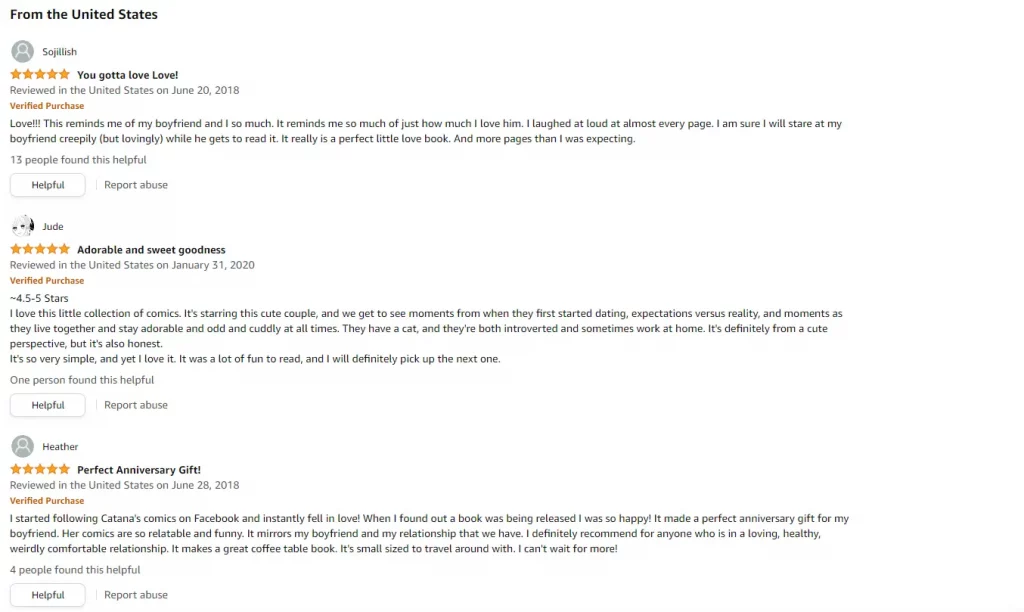
Buyers changing reviews happen more often than you may assume. People will often leave a neutral review, only to end up liking the product more once they start using it.
They might leave a negative review due to a bad experience. Once a seller reaches out to remedy the situation, a buyer will often have a very positive reaction and decide to edit the review.
Before you leave any sort of negative review, think about the following things:
- A negative review may ruin someone’s business. Think twice before going off on somebody and whether they deserve the bad review. Think if there are any aspects of the product you like, or if the faults are something the seller can’t influence.
- If a fault is not directly seller related, like torn-up packaging, you should stay away from leaving a bad review. Amazon handles all of the delivery, and if a package is broken or delivered to wrong address, it’s not the seller’s fault.
Where To See All Your Amazon Reviews?
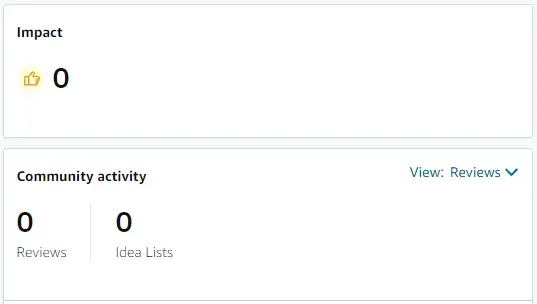
To see all of your Amazon reviews, you should:
- Visit Your Profile Page.
- Find the “Community Activity” section.
- Locate the review you would like to edit or delete.
There’s also an option to hide the review from your profile if you click on the three-button overflow menu. This, however, doesn’t help a seller or change a review in any way.
If you want to edit or delete your review, for any reason, here’s how to do it.
Remove Or Change a Review On Desktop
Editing or deleting an amazon review on a computer is very straightforward. Here are the step-by-step instructions:
- Locate your Amazon Profile from “Ordering and shopping preferences” on “Account & Lists” page.
- From the “Community Activity” section, find a review you want to edit.
- Click the three dots next to the review, in the top right corner. You will have an option to “Edit Review” or “Delete Review“.
Remove or Change a Review On Amazon Shopping Mobile App
Editing or deleting an Amazon review on Amazon’s mobile app is nothing more complicated. Here’s how to do it:
- Open your Amazon app.
- Select “Your Account” from the menu in the top left corner.
- Click on your “Profile” under the “Personalized Content” section.
- Again, find the “Community Activity” section and find the one you would like to edit or delete.
- Click on the three dots in the top right corner of a review and choose a relevant option.
That’s it. As you can see, editing reviews as a buyer is not only possible but fairly easy as well.
How To Remove Negative Reviews As a Seller?
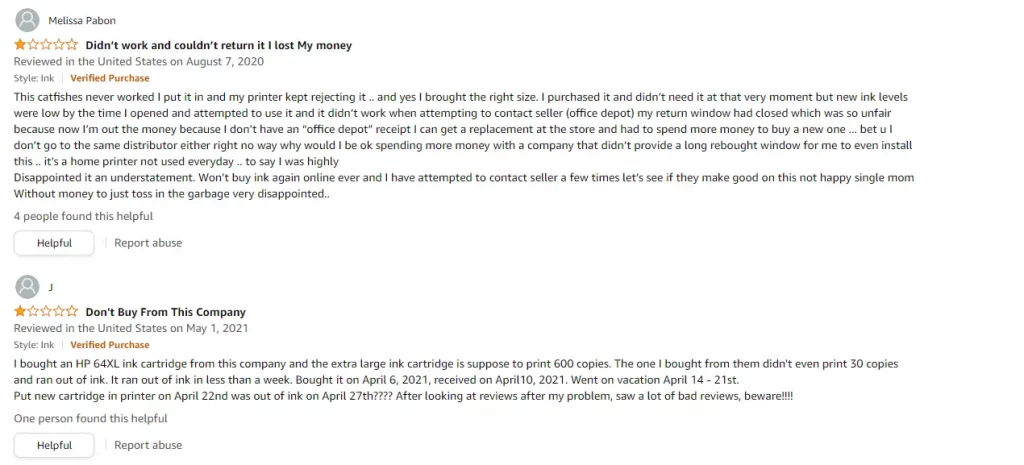
Negative reviews could be a consideration for a suspension of your Amazon Seller’s account. You will have to watch out for these and make sure you have a quick reaction.
Even if they don’t lead to a suspension, they have a high chance of sinking your sales, especially if they are not counteracted with a higher number of positive reviews.
Negative product reviews can be of help, too. If you see people complaining about the quality or functionality of your product, it might be a good time to do quality control.
However, most of the time, your product is perfect for a lot of customers but fails to please a few who had different expectations.
In such cases, I am sure you are dying for a solution. Is it possible to remove negative reviews?
It is possible, however, it’s not likely. Amazon’s system allows buyers a lot of freedom to leave any sort of review. It’s freedom of speech.
You shouldn’t give up though. Let’s start by analyzing the negative review that you got.
What does it say? Where does it come from? Is it truthful, honest, and accurate?
Here are some of the things you can do to edit or delete reviews as an Amazon seller.
Stop Panicking
First things first. Getting a negative amazon review is no reason to panic. Take a deep breath, relax and start reading the review. Here’s what you need to analyze:
- Does this review come from a buyer or a competitor of mine? It’s not strange for competition to try and sink your product.
- Why is this buyer unsatisfied?
- Is there anything in the review that’s against Amazon’s community guidelines?
If you are here reading this article, then I am going to assume you are not met with Amazon’s community guidelines on reviews. Here are the type of reviews Amazon doesn’t allow:
- Any reviews containing profane or abusive language. Like any reputable platform, Amazon is strict on sanctioning buyers who leave reviews containing any sort of harassment content.
- Off-topic reviews – Each review posted on Amazon needs to focus only on the product quality. If a review is malicious and there are other things in focus, you will be able to get that review removed. The most common example is buyers who are dissatisfied with you as a seller and decide to buy and leave a negative review for each of your other products.
- Competitors leaving reviews – This happens often, but it’s extremely hard to prove. If you can find any sort of evidence of competitors trying to sink your products, you can appeal to Amazon and get those negative reviews deleted.
- Mentions of a competitor pricing – One thing that Amazon doesn’t allow is for anyone to mention if a product is cheaper or more expensive elsewhere. It does make sense; Amazon’s focus is to be the only buyer’s choice, so they are not going to allow reviews containing this type of information.
Report the Review To Amazon
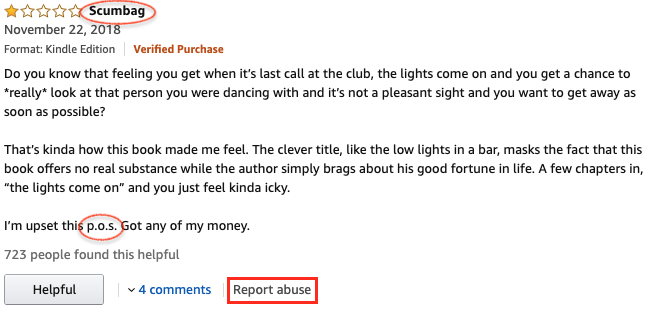
Make sure you report any review that belongs in the categories above. Amazon is happy to remove such reviews from your product listing.
Other very common negative reviews are due to issues that are outside of your control. These include delayed shipping, and ruined or opened packaging.
You will have an option to remove these, as well – if Amazon handles your delivery (through Amazon FBA), you will get these negative reviews removed.
Oftentimes, however, a review will actually be regarding the product quality, so let’s see what we can do about that.
Contact Buyer
As Amazon doesn’t provide buyers’ personal information like their emails, you will need to resort to third-party apps and software that are built to extract this kind of info.
This is not a 100% bulletproof method of finding an email and dealing with it, but there’s a chance you will be able to succeed at it anyway.
If you contact the buyer, try to be positive, and uplifting. Try to find out more about how you can help their experience with your product be better.
Keep in mind that bribing Amazon buyers is against the rules.
What a lot of Amazon sellers often take a chance to do is send another product for free as an apology to the customer. There’s nothing wrong with that and can lead to customers changing reviews on their own.
However, going out there and asking them to consider replacing a 1-star negative review in exchange for a free product can be considered an incentive, and is against Amazon TOS.
Deal With It Publicly
Most people would think that ignoring the review is more effective than actually responding and dealing with it.
But that only shows to other potential buyers that what the review says is true and you are avoiding it as you don’t have anything to say.
If the review is truthful, try to remedy the damage by apologizing, promising to resolve the issue with the product, and that you are happy to send a replacement.
Here’s how to communicate with customers, so you don’t get suspended or damage your reputation.
- Never try to insult or argue with the customer. Remember, a customer is always right.
- Don’t force the customer to change the review. This will get you suspended immediately.
- Don’t offer bribes or compensation to change the review. A lot of sellers send gifts of apologies, but it must not be seen as an incentive or you will be suspended.
- While dealing with a customer, be respectful, polite, and friendly.
- As mentioned earlier, try to let customers know how important positive reviews are to your business. If they realize that the consequences to your business are huge, they are likely to change their review or remove it.
Bottom Line
I hope I have managed to help you better understand how the Amazon review system works.
Whether you are a buyer or a seller, you should be equipped to deal with and remove or change negative Amazon reviews.
If you are interested in some of our related and exciting reads on Amazon, make sure you read our guide on Amazon wish lists, as well as a popular guide on getting Amazon courtesy credits.